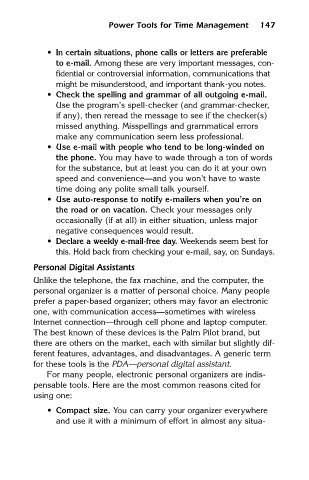Page 162 - Time Management
P. 162
Mancini10.qxd 3/13/2003 11:22 AM Page 147
Power Tools for Time Management
147
• In certain situations, phone calls or letters are preferable
to e-mail. Among these are very important messages, con-
fidential or controversial information, communications that
might be misunderstood, and important thank-you notes.
• Check the spelling and grammar of all outgoing e-mail.
Use the program’s spell-checker (and grammar-checker,
if any), then reread the message to see if the checker(s)
missed anything. Misspellings and grammatical errors
make any communication seem less professional.
• Use e-mail with people who tend to be long-winded on
the phone. You may have to wade through a ton of words
for the substance, but at least you can do it at your own
speed and convenience—and you won’t have to waste
time doing any polite small talk yourself.
• Use auto-response to notify e-mailers when you’re on
the road or on vacation. Check your messages only
occasionally (if at all) in either situation, unless major
negative consequences would result.
• Declare a weekly e-mail-free day. Weekends seem best for
this. Hold back from checking your e-mail, say, on Sundays.
Personal Digital Assistants
Unlike the telephone, the fax machine, and the computer, the
personal organizer is a matter of personal choice. Many people
prefer a paper-based organizer; others may favor an electronic
one, with communication access—sometimes with wireless
Internet connection—through cell phone and laptop computer.
The best known of these devices is the Palm Pilot brand, but
there are others on the market, each with similar but slightly dif-
ferent features, advantages, and disadvantages. A generic term
for these tools is the PDA—personal digital assistant.
For many people, electronic personal organizers are indis-
pensable tools. Here are the most common reasons cited for
using one:
• Compact size. You can carry your organizer everywhere
and use it with a minimum of effort in almost any situa-