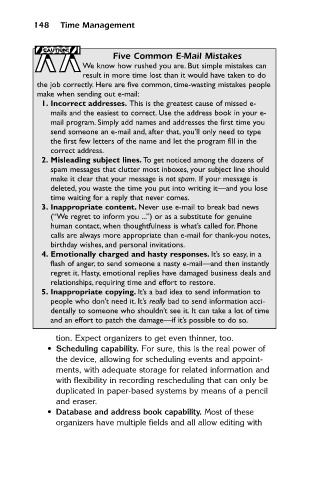Page 163 - Time Management
P. 163
Mancini10.qxd 3/13/2003 11:22 AM Page 148
Time Management
148
Five Common E-Mail Mistakes
We know how rushed you are. But simple mistakes can
result in more time lost than it would have taken to do
the job correctly. Here are five common, time-wasting mistakes people
make when sending out e-mail:
1. Incorrect addresses. This is the greatest cause of missed e-
mails and the easiest to correct. Use the address book in your e-
mail program. Simply add names and addresses the first time you
send someone an e-mail and, after that, you’ll only need to type
the first few letters of the name and let the program fill in the
correct address.
2. Misleading subject lines. To get noticed among the dozens of
spam messages that clutter most inboxes, your subject line should
make it clear that your message is not spam. If your message is
deleted, you waste the time you put into writing it—and you lose
time waiting for a reply that never comes.
3. Inappropriate content. Never use e-mail to break bad news
(“We regret to inform you ...”) or as a substitute for genuine
human contact, when thoughtfulness is what’s called for. Phone
calls are always more appropriate than e-mail for thank-you notes,
birthday wishes, and personal invitations.
4. Emotionally charged and hasty responses. It’s so easy, in a
flash of anger, to send someone a nasty e-mail—and then instantly
regret it. Hasty, emotional replies have damaged business deals and
relationships, requiring time and effort to restore.
5. Inappropriate copying. It’s a bad idea to send information to
people who don’t need it. It’s really bad to send information acci-
dentally to someone who shouldn’t see it. It can take a lot of time
and an effort to patch the damage—if it’s possible to do so.
tion. Expect organizers to get even thinner, too.
• Scheduling capability. For sure, this is the real power of
the device, allowing for scheduling events and appoint-
ments, with adequate storage for related information and
with flexibility in recording rescheduling that can only be
duplicated in paper-based systems by means of a pencil
and eraser.
• Database and address book capability. Most of these
organizers have multiple fields and all allow editing with