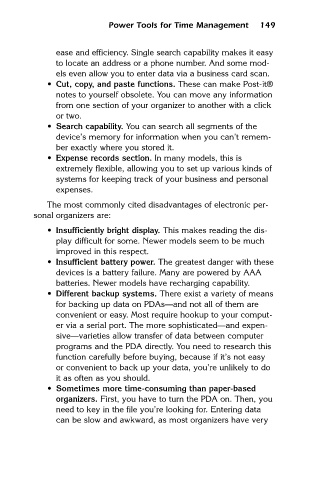Page 164 - Time Management
P. 164
Mancini10.qxd 3/13/2003 11:22 AM Page 149
Power Tools for Time Management
149
ease and efficiency. Single search capability makes it easy
to locate an address or a phone number. And some mod-
els even allow you to enter data via a business card scan.
• Cut, copy, and paste functions. These can make Post-it®
notes to yourself obsolete. You can move any information
from one section of your organizer to another with a click
or two.
• Search capability. You can search all segments of the
device’s memory for information when you can’t remem-
ber exactly where you stored it.
• Expense records section. In many models, this is
extremely flexible, allowing you to set up various kinds of
systems for keeping track of your business and personal
expenses.
The most commonly cited disadvantages of electronic per-
sonal organizers are:
• Insufficiently bright display. This makes reading the dis-
play difficult for some. Newer models seem to be much
improved in this respect.
• Insufficient battery power. The greatest danger with these
devices is a battery failure. Many are powered by AAA
batteries. Newer models have recharging capability.
• Different backup systems. There exist a variety of means
for backing up data on PDAs—and not all of them are
convenient or easy. Most require hookup to your comput-
er via a serial port. The more sophisticated—and expen-
sive—varieties allow transfer of data between computer
programs and the PDA directly. You need to research this
function carefully before buying, because if it’s not easy
or convenient to back up your data, you’re unlikely to do
it as often as you should.
• Sometimes more time-consuming than paper-based
organizers. First, you have to turn the PDA on. Then, you
need to key in the file you’re looking for. Entering data
can be slow and awkward, as most organizers have very