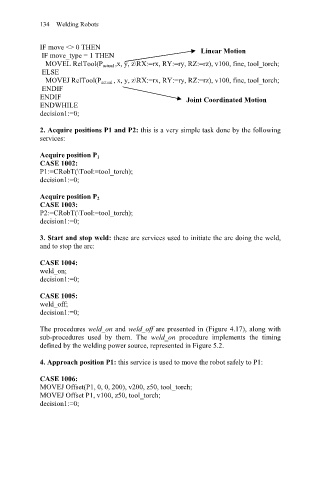Page 147 - Welding Robots Technology, System Issues, and Applications
P. 147
134 Welding Robots
IF move <> 0 THEN
IF move_type = 1 THEN Linear Motion
MOVEL RelTool(P actual ,x, y, z\RX:=rx, RY:=ry, RZ:=rz), v100, fine, tool_torch;
ELSE
MOVEJ RelTool(P actual , x, y, z\RX:=rx, RY:=ry, RZ:=rz), v100, fine, tool_torch;
ENDIF
ENDIF
Joint Coordinated Motion
ENDWHILE
decision1:=0;
2. Acquire positions P1 and P2: this is a very simple task done by the following
services:
Acquire position P 1
CASE 1002:
P1:=CRobT(\Tool:=tool_torch);
decision1:=0;
Acquire position P 2
CASE 1003:
P2:=CRobT(\Tool:=tool_torch);
decision1:=0;
3. Start and stop weld: these are services used to initiate the arc doing the weld,
and to stop the arc:
CASE 1004:
weld_on;
decision1:=0;
CASE 1005:
weld_off;
decision1:=0;
The procedures weld_on and weld_off are presented in (Figure 4.17), along with
sub-procedures used by them. The weld_on procedure implements the timing
defined by the welding power source, represented in Figure 5.2.
4. Approach position P1: this service is used to move the robot safely to P1:
CASE 1006:
MOVEJ Offset(P1, 0, 0, 200), v200, z50, tool_torch;
MOVEJ Offset P1, v100, z50, tool_torch;
decision1:=0;