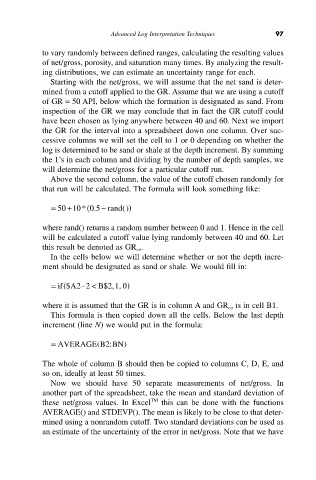Page 107 - Well Logging and Formation Evaluation
P. 107
Advanced Log Interpretation Techniques 97
to vary randomly between defined ranges, calculating the resulting values
of net/gross, porosity, and saturation many times. By analyzing the result-
ing distributions, we can estimate an uncertainty range for each.
Starting with the net/gross, we will assume that the net sand is deter-
mined from a cutoff applied to the GR. Assume that we are using a cutoff
of GR = 50 API, below which the formation is designated as sand. From
inspection of the GR we may conclude that in fact the GR cutoff could
have been chosen as lying anywhere between 40 and 60. Next we import
the GR for the interval into a spreadsheet down one column. Over suc-
cessive columns we will set the cell to 1 or 0 depending on whether the
log is determined to be sand or shale at the depth increment. By summing
the 1’s in each column and dividing by the number of depth samples, we
will determine the net/gross for a particular cutoff run.
Above the second column, the value of the cutoff chosen randomly for
that run will be calculated. The formula will look something like:
(0 5
= 50 +10*. - rand ( ) )
where rand() returns a random number between 0 and 1. Hence in the cell
will be calculated a cutoff value lying randomly between 40 and 60. Let
this result be denoted as GR co .
In the cells below we will determine whether or not the depth incre-
ment should be designated as sand or shale. We would fill in:
if
$2
= ( A –2 < B$2,1, 0 )
where it is assumed that the GR is in column A and GR co is in cell B1.
This formula is then copied down all the cells. Below the last depth
increment (line N) we would put in the formula:
= AVERAGE (B2:BN )
The whole of column B should then be copied to columns C, D, E, and
so on, ideally at least 50 times.
Now we should have 50 separate measurements of net/gross. In
another part of the spreadsheet, take the mean and standard deviation of
these net/gross values. In Excel TM this can be done with the functions
AVERAGE() and STDEVP(). The mean is likely to be close to that deter-
mined using a nonrandom cutoff. Two standard deviations can be used as
an estimate of the uncertainty of the error in net/gross. Note that we have