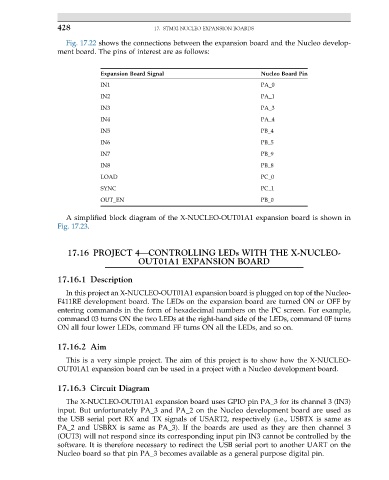Page 442 - ARM Based Microcontroller Projects Using MBED
P. 442
428 17. STM32 NUCLEO EXPANSION BOARDS
Fig. 17.22 shows the connections between the expansion board and the Nucleo develop-
ment board. The pins of interest are as follows:
Expansion Board Signal Nucleo Board Pin
IN1 PA_0
IN2 PA_1
IN3 PA_3
IN4 PA_4
IN5 PB_4
IN6 PB_5
IN7 PB_9
IN8 PB_8
LOAD PC_0
SYNC PC_1
OUT_EN PB_0
A simplified block diagram of the X-NUCLEO-OUT01A1 expansion board is shown in
Fig. 17.23.
17.16 PROJECT 4—CONTROLLING LEDs WITH THE X-NUCLEO-
OUT01A1 EXPANSION BOARD
17.16.1 Description
In this project an X-NUCLEO-OUT01A1 expansion board is plugged on top of the Nucleo-
F411RE development board. The LEDs on the expansion board are turned ON or OFF by
entering commands in the form of hexadecimal numbers on the PC screen. For example,
command 03 turns ON the two LEDs at the right-hand side of the LEDs, command 0F turns
ON all four lower LEDs, command FF turns ON all the LEDs, and so on.
17.16.2 Aim
This is a very simple project. The aim of this project is to show how the X-NUCLEO-
OUT01A1 expansion board can be used in a project with a Nucleo development board.
17.16.3 Circuit Diagram
The X-NUCLEO-OUT01A1 expansion board uses GPIO pin PA_3 for its channel 3 (IN3)
input. But unfortunately PA_3 and PA_2 on the Nucleo development board are used as
the USB serial port RX and TX signals of USART2, respectively (i.e., USBTX is same as
PA_2 and USBRX is same as PA_3). If the boards are used as they are then channel 3
(OUT3) will not respond since its corresponding input pin IN3 cannot be controlled by the
software. It is therefore necessary to redirect the USB serial port to another UART on the
Nucleo board so that pin PA_3 becomes available as a general purpose digital pin.