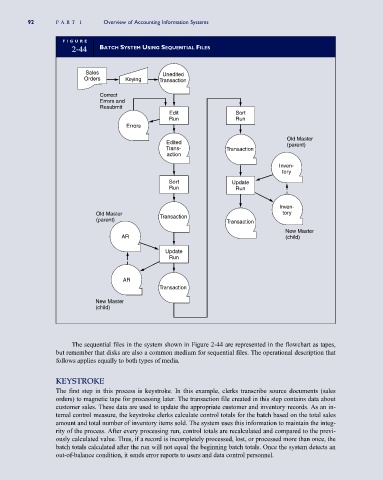Page 121 - Accounting Information Systems
P. 121
92 PART I Overview of Accounting Information Systems
FI GU RE
2-44 BATCH SYSTEM USING SEQUENTIAL FILES
Sales Unedited
Orders Keying Transaction
Correct
Errors and
Resubmit
Edit Sort
Run Run
Errors
Old Master
Edited (parent)
Trans- Transaction
action
Inven-
tory
Sort Update
Run Run
Inven-
Old Master Transaction tory
(parent) Transaction
New Master
AR (child)
Update
Run
AR
Transaction
New Master
(child)
The sequential files in the system shown in Figure 2-44 are represented in the flowchart as tapes,
but remember that disks are also a common medium for sequential files. The operational description that
follows applies equally to both types of media.
KEYSTROKE
The first step in this process is keystroke. In this example, clerks transcribe source documents (sales
orders) to magnetic tape for processing later. The transaction file created in this step contains data about
customer sales. These data are used to update the appropriate customer and inventory records. As an in-
ternal control measure, the keystroke clerks calculate control totals for the batch based on the total sales
amount and total number of inventory items sold. The system uses this information to maintain the integ-
rity of the process. After every processing run, control totals are recalculated and compared to the previ-
ously calculated value. Thus, if a record is incompletely processed, lost, or processed more than once, the
batch totals calculated after the run will not equal the beginning batch totals. Once the system detects an
out-of-balance condition, it sends error reports to users and data control personnel.