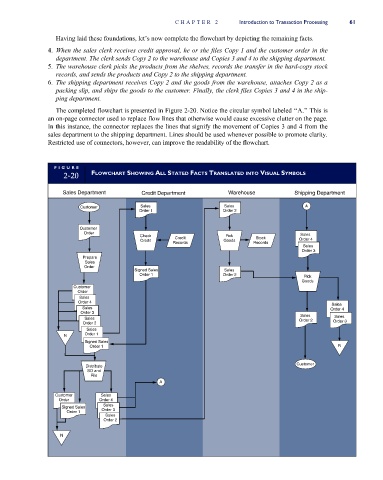Page 90 - Accounting Information Systems
P. 90
CHAPT E R 2 Introduction to Transaction Processing 61
Having laid these foundations, let’s now complete the flowchart by depicting the remaining facts.
4. When the sales clerk receives credit approval, he or she files Copy 1 and the customer order in the
department. The clerk sends Copy 2 to the warehouse and Copies 3 and 4 to the shipping department.
5. The warehouse clerk picks the products from the shelves, records the transfer in the hard-copy stock
records, and sends the products and Copy 2 to the shipping department.
6. The shipping department receives Copy 2 and the goods from the warehouse, attaches Copy 2 as a
packing slip, and ships the goods to the customer. Finally, the clerk files Copies 3 and 4 in the ship-
ping department.
The completed flowchart is presented in Figure 2-20. Notice the circular symbol labeled ‘‘A.’’ This is
an on-page connector used to replace flow lines that otherwise would cause excessive clutter on the page.
In this instance, the connector replaces the lines that signify the movement of Copies 3 and 4 from the
sales department to the shipping department. Lines should be used whenever possible to promote clarity.
Restricted use of connectors, however, can improve the readability of the flowchart.
FI GUR E
2-20 FLOWCHART SHOWING ALL STATED FACTS TRANSLATED INTO VISUAL SYMBOLS
Sales Department Credit Department Warehouse Shipping Department
Customer Sales Sales A
Order 1 Order 2
Customer
Order Sales
Check Credit Pick Stock
Credit Goods Order 4
Records Records
Sales
Order 3
Prepare
Sales
Order
Signed Sales Sales
Order 1 Order 2
Pick
Goods
Customer
Order
Sales
Order 4
Sales
Sales Order 4
Order 3
Sales Sales
Sales Order 2
Order 2 Order 3
Sales
N Order 1
Signed Sales
Order 1 N
Customer
Distribute
SO and
File
A
Customer Sales
Order Order 4
Sales
Signed Sales
Order 1 Order 3
Sales
Order 2
N