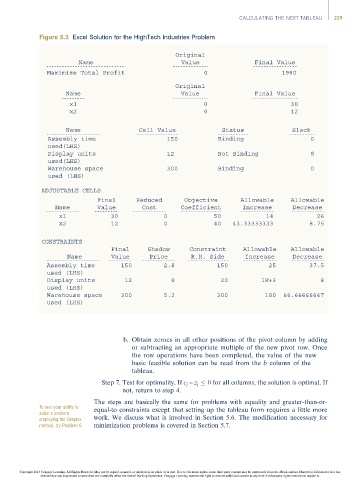Page 249 -
P. 249
CALCULATING THE NEXT TABLEAU 229
Figure 5.3 Excel Solution for the HighTech Industries Problem
Original
Name Value Final Value
Maximize Total Profit 0 1980
Original
Name Value Final Value
x1 0 30
x2 0 12
Name Cell Value Status Slack
Assembly time 150 Binding 0
used(LHS)
Display units 12 Not Binding 8
used(LHS)
Warehouse space 300 Binding 0
used (LHS)
ADJUSTABLE CELLS
Final Reduced Objective Allowable Allowable
Name Value Cost Coefficient Increase Decrease
x1 30 0 50 14 26
x2 12 0 40 43.33333333 8.75
CONSTRAINTS
Final Shadow Constraint Allowable Allowable
Name Value Price R.H. Side Increase Decrease
Assembly time 150 2.8 150 25 37.5
used (LHS)
Display units 12 0 20 1E+3 8
used (LHS)
Warehouse space 300 5.2 300 100 66.66666667
used (LHS)
b. Obtain zeroes in all other positions of the pivot column by adding
or subtracting an appropriate multiple of the new pivot row. Once
the row operations have been completed, the value of the new
basic feasible solution can be read from the b column of the
tableau.
Step 7. Test for optimality. If c j – z j 0 for all columns, the solution is optimal. If
not, return to step 4.
The steps are basically the same for problems with equality and greater-than-or-
To test your ability to equal-to constraints except that setting up the tableau form requires a little more
solve a problem
employing the Simplex work. We discuss what is involved in Section 5.6. The modification necessary for
method, try Problem 6. minimization problems is covered in Section 5.7.
Copyright 2014 Cengage Learning. All Rights Reserved. May not be copied, scanned, or duplicated, in whole or in part. Due to electronic rights, some third party content may be suppressed from the eBook and/or eChapter(s). Editorial review has
deemed that any suppressed content does not materially affect the overall learning experience. Cengage Learning reserves the right to remove additional content at any time if subsequent rights restrictions require it.