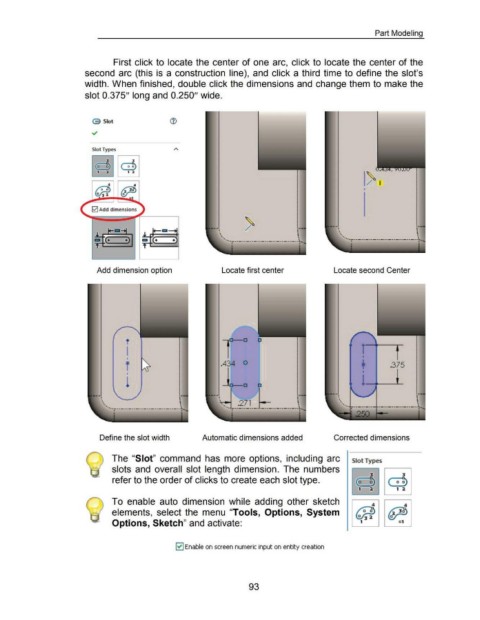Page 103 - 02. Subyek Computer Aided Design - Beginner’s Guide to SOLIDWORKS 2019- Level 1 by Alejandro Reyes
P. 103
Part Modeling
First click to locate the center of one arc, click to locate the center of the
second arc (this is a construction line), and click a third time to define the slot's
width. When finished, double click the dimensions and change them to make the
slot 0.375" long and 0.250" wide.
(3 Slot
Slot Types
3 3
0 G
1 :l 12
d
~
•
• •
· .
• • •
·.
+) +) ••• ··-·· -··-··-··-. ·-·. -·. -··-·· ··-·--.. -.. -.. -.. -.. -.. -.. -.. -..
•
•
Add dimension option Locate first center Locate second Center
•
I
' I
I
i .434 0 + .375
I
1
•
·.
•
• • .. •.. .271
··-·. -·· -··-··-··-· ·-. ·-·· -·· . -··-··-··- · -··-··-··-··-··
•
•
Define the slot width Automatic dimensions added Corrected dimensions
I .
The "Slot" command has more options, including arc Slot Types
slots and overall slot length dimension. The numbers
3 3
refer to the order of clicks to create each slot type. 0 G
1 l 1 l
To enable auto dimension while adding other sketch 4
elements, select the menu "Tools, Options, System A (f/3v
~
Options, Sketch" and activate: 1 D1
~ Enable on screen numeric input on entity creation
93