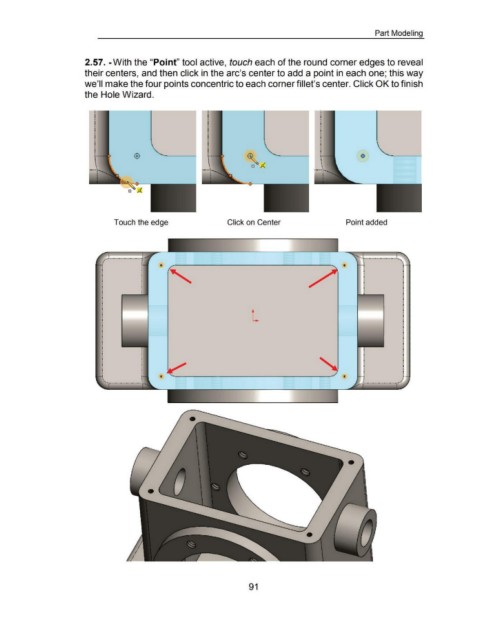Page 101 - 02. Subyek Computer Aided Design - Beginner’s Guide to SOLIDWORKS 2019- Level 1 by Alejandro Reyes
P. 101
Part Modeling
2.57. -With the "Point" tool active, touch each of the round corner edges to reveal
their centers, and then click in the arc's center to add a point in each one; this way
we'll make the four points concentric to each corner fillet's center. Click OK to finish
the Hole Wizard.
•
I
•
I
•
I
•
I
•
I
•
I
<±> • 0
' ;:(
o
Touch the edge Click on Center Point added
. .
.
.
.
'
, ... ····-··-··-··- - ··-··-··-··-··-··• .. .
'
.
.
! . '
* * .
r
.
I
.
I
I
I
.
I
L
• • .... ~ .. -.. -.. -.. -..
•
·---
91