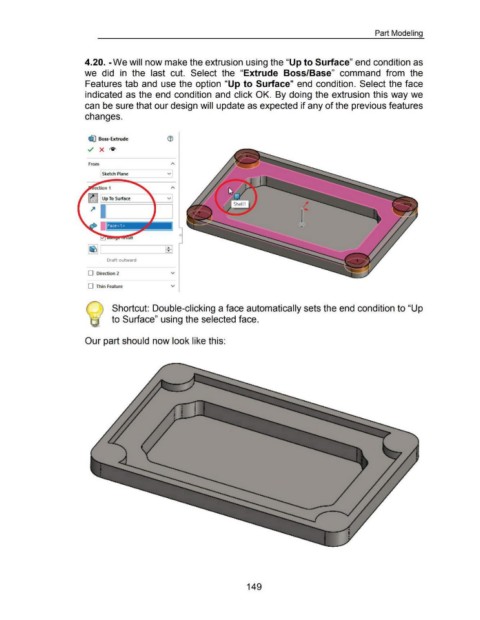Page 155 - 02. Subyek Computer Aided Design - Beginner’s Guide to SOLIDWORKS 2019- Level 1 by Alejandro Reyes
P. 155
Part Modeling
4.20. -We will now make the extrusion using the "Up to Surface" end condition as
we did in the last cut. Select the "Extrude Boss/Base" command from the
Features tab and use the option "Up to Surface" end condition. Select the face
indicated as the end condition and click OK. By doing the extrusion this way we
can be sure that our design will update as expected if any of the previous features
changes.
l'6iJ Boss-Extrude ®
From
Sketch Plane v
·ecuon 1
~ Up To Surface v
0
~]
Draft outward
0 Direction 2 v
0 Thin Feature v
Shortcut: Double-clicking a face automatically sets the end condition to "Up
to Surface" using the selected face.
Our part should now look like this:
149