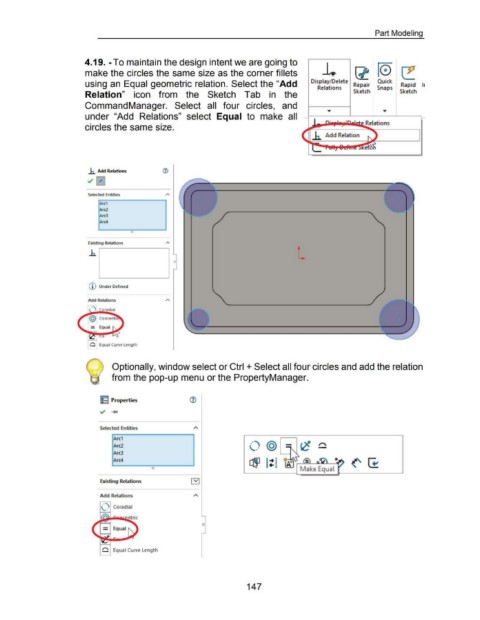Page 153 - 02. Subyek Computer Aided Design - Beginner’s Guide to SOLIDWORKS 2019- Level 1 by Alejandro Reyes
P. 153
Part Modeling
4.19. -To maintain the design intent we are going to
make the circles the same size as the corner fillets ~ f0 ~
using an Equal geometric relation. Select the "Add Display/Delete R . Quick R .d 1
ap1
epa1r Snaps
Relations 1
Relation" icon from the Sketch Tab in the Sketch Sketch
CommandManager. Select all four circles, and
under "Add Relations" select Equal to make all
circles the same size.
Q) Under Defined
Add Relations
~ Equal Curve Length
Optionally, window select or Ctrl +Select all four circles and add the relation
from the pop-up menu or the PropertyManager.
1: I Properties
Selected Entities
Arc1
... "' '6'
Arc2 \...,• ~
Arc3
Arc4 .. ~
1
.. !
0 I Make Equal
Existing Relations
Add Relations
(") Coradial
0
~ Equal Curve Length
147