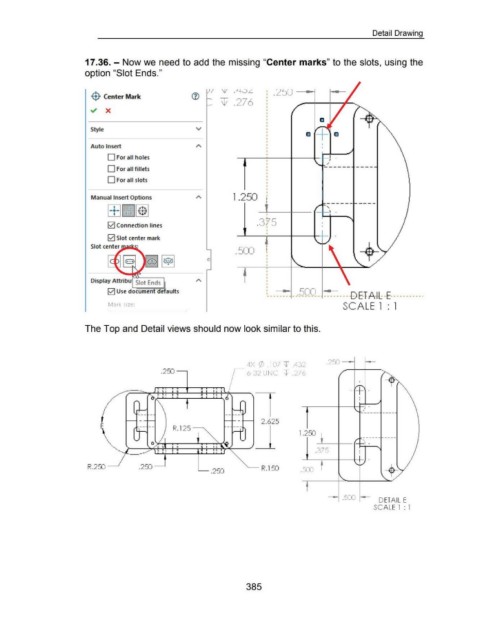Page 385 - 02. Subyek Computer Aided Design - Beginner’s Guide to SOLIDWORKS 2019- Level 1 by Alejandro Reyes
P. 385
Detail Drawing
17 .36. - Now we need to add the missing "Center marks" to the slots, using the
option "Slot Ends."
.Lf.OL I . L.~U
$- Center Mark (1)
\II .276
~ X
c
Style v
c c
Auto Insert
0 For all holes ~----~--~----~-J -
/
------ ----
0 For all fillets
0 For all slots
Manual Insert Options 1.250
----A.------1---- ~~-'
' -
I
.315
0 Connection lines I
I
I
0 Slot center mark
.5CO
Display Attribu Slot Ends
0 Use document defaults : 500
~------- --·------- --------D E-TA-ll-E----------·
Mar~~ size: SCALE 1 : 1
The Top and Detail views should now look similar to this .
. 250
4X ¢ . 1 07 \11 .43 2
.250 -----, r---- 6-32 U NC \17 .27 6
9 ~
0 '\ ~
.
. +
0
_,.
0
) .
'- t-_:' _____ -----
2.625
R . l 2 5 -------..
l .250 -----
F,-----
/'
l .
...,
.375 0
0
-
R. 250 -----/ .250 _____, '------ R.l50 '- ./
L...__ .250 500 '~
'-.
.500
DETAIL E
SCALE l : 1
385