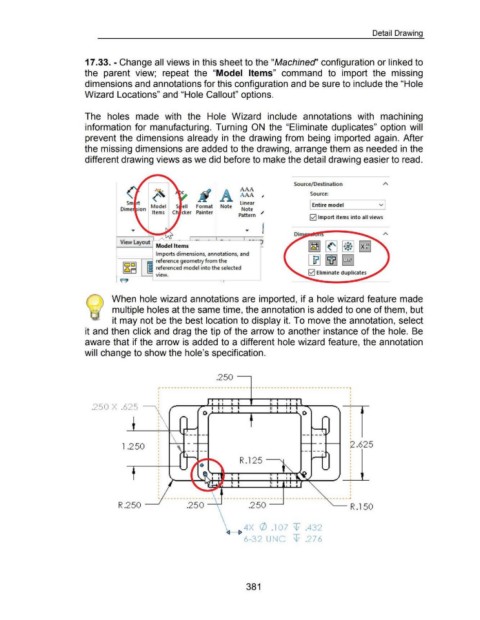Page 381 - 02. Subyek Computer Aided Design - Beginner’s Guide to SOLIDWORKS 2019- Level 1 by Alejandro Reyes
P. 381
Detail Drawing
17 .33. -Change all views in this sheet to the "Machined'' configuration or linked to
the parent view; repeat the "Model Items" command to import the missing
dimensions and annotations for this configuration and be sure to include the "Hole
Wizard Locations" and "Hole Callout" options.
The holes made with the Hole Wizard include annotations with machining
information for manufacturing. Turning ON the "Eliminate duplicates" option will
prevent the dimensions already in the drawing from being imported again. After
the missing dimensions are added to the drawing, arrange them as needed in the
different drawing views as we did before to make the detail drawing easier to read.
Source/Destination
··~ AAA Source:
~ ii A A AA I
Model Format Note linear Entire model v
Note
Items Ch clcer Painter ~
Pattern l2] 1mport items into all views
I
.....
c
View Layout Model Items
· Imports dimensions, annotations, and
--..----4 reference geometry from the
1~11 ~ r~ferenced model into the selected
L..J
c
12] Eliminate duplicates
VIeW.
e
· When hole wizard annotations are imported, if a hole wizard feature made
multiple holes at the same time, the annotation is added to one of them, but
it may not be the best location to display it. To move the annotation, select
it and then click and drag the tip of the arrow to another instance of the hole. Be
aware that if the arrow is added to a different hole wizard feature, the annotation
will change to show the hole's specification .
. 250 -----,
r---------------------------- -------------------------------,
I
I
I
I
.250 X .625 ~ :
1 .250 t2 .625
I
I
I
R . 1 2 5 -------. I I
I
I
I
I
I
~ ---------------- - ------------------- ------------~ ------ ~
R.250 __, .250 __, .__ R.l 50
4X 0 .107 \II .432
<t--t>
6-32 U NC \II .27 6
381