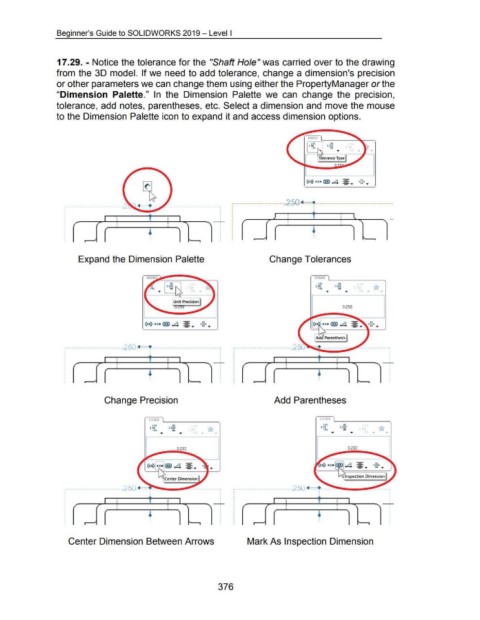Page 376 - 02. Subyek Computer Aided Design - Beginner’s Guide to SOLIDWORKS 2019- Level 1 by Alejandro Reyes
P. 376
Beginner's Guide to SOLIDWORKS 2019- Level I
17.29.- Notice the tolerance for the "Shaft Hole" was carried over to the drawing
from the 3D model. If we need to add tolerance, change a dimension's precision
or other parameters we can change them using either the PropertyManager or the
"Dimension Palette." In the Dimension Palette we can change the precision,
tolerance, add notes, parentheses, etc. Select a dimension and move the mouse
to the Dimension Palette icon to expand it and access dimension options.
(xx) +X+ @ .4 ..,. ·~~· ..,.
------------------------;~~~ -------------------------------------
···-------·-------------,
, J I I l
I
I
I 1 I ' '
r 1 l r I l
I
Expand the Dimension Palette Change Tolerances
•.01 .01
1.50 x.xxx
· .Ol .Ol
.... ....
0.250
(xx) +X+ IVY\ _ _,.x - . xx.
~ - "="..,. XX ..,.
:··------------------------.250 I ............... ............ ,
' .....
: , I I ' r 1
:
'
' : '
'
' t t
' r l r l
'
'
'
Change Precision Add Parentheses
•.01 .01 •.01 .01
1.50 x.xxx 1.50 X XXX
•,Ol .Ol ·.Ol .Ol
.... .... .... .... .... .... .... ....
0.250 0.250
, .. · -·· ·-··-···-·--· · ·· ····.250-<JI-< ~ ...... -----~-··· -·-·· ·· ·' ,····-··-··-·····--··-·····.250-<JI~. ~--~-- ---...... ~--~----,
' '
' '
' '
' '
' '
' '
' '
' '
' '
' '
' '
' l ' l
' r ' r
' '
' '
Center Dimension Between Arrows Mark As Inspection Dimension
376