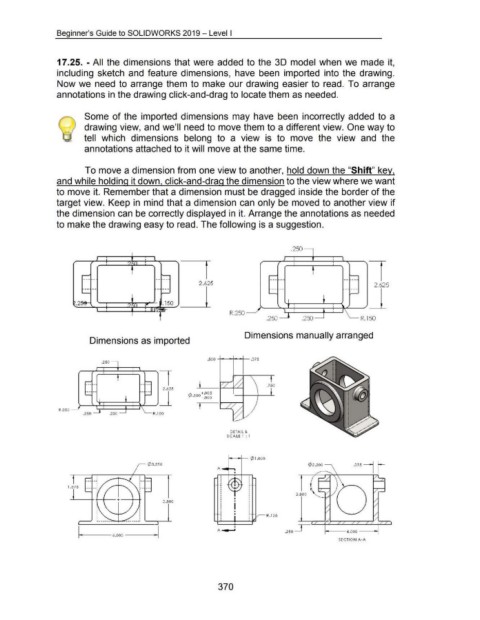Page 371 - 02. Subyek Computer Aided Design - Beginner’s Guide to SOLIDWORKS 2019- Level 1 by Alejandro Reyes
P. 371
Beginner's Guide to SOLIDWORKS 2019- Level I
17 .25. - All the dimensions that were added to the 3D model when we made it,
including sketch and feature dimensions, have been imported into the drawing.
Now we need to arrange them to make our drawing easier to read. To arrange
annotations in the drawing click-and-drag to locate them as needed.
Some of the imported dimensions may have been incorrectly added to a
drawing view, and we'll need to move them to a different view. One way to
tell which dimensions belong to a view is to move the view and the
annotations attached to it will move at the same time.
To move a dimension from one view to another, hold down the "Shift" key.
and while holding it down. click-and-drag the dimension to the view where we want
to move it. Remember that a dimension must be dragged inside the border of the
target view. Keep in mind that a dimension can only be moved to another view if
the dimension can be correctly displayed in it. Arrange the annotations as needed
to make the drawing easy to read. The following is a suggestion.
250
J i I l J i I l
' ? '\n : I :
- ·- 1-- -- --- 1-- -- ---
2.625 2.625
-- ·-- r - --- -- -- - ---
t.2C8 ... ..150
i ') )() : I ~
1 ' : R($ l I :
R.250 \
. 25J • .25J R. l 50
Dimensions manually arranged
Dimensions as imported
.500 -+-----+---+-- .375
.250
i
t
R.250
.250 .250 R.150
DETAIL B
SCALE 1 : 1
t----11- (/> 1 .000
</)3.250
.3751 1
1.875
3.500
I
3 .500 I
I
,
' ' ' R.125
'
'
_.-/ "------- --------· '--......---L- '
~-- I · ---6 .000 ------1·1 A • I I .250 _] t--4.000 - --i
SECTION A-A
370