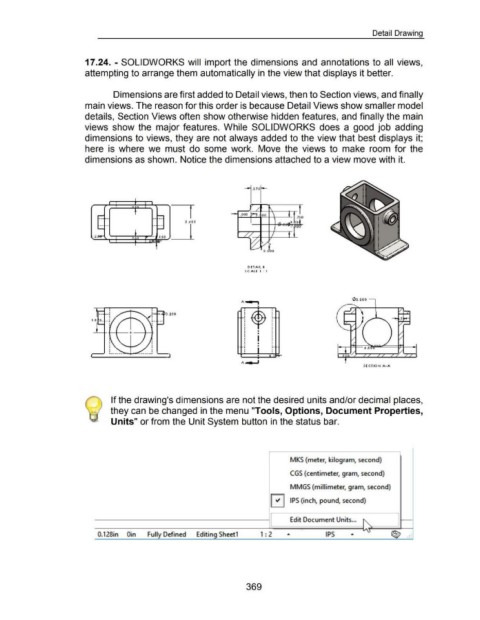Page 370 - 02. Subyek Computer Aided Design - Beginner’s Guide to SOLIDWORKS 2019- Level 1 by Alejandro Reyes
P. 370
Detail Drawing
17.24. - SOLIDWORKS will import the dimensions and annotations to all views,
attempting to arrange them automatically in the view that displays it better.
Dimensions are first added to Detail views, then to Section views, and finally
main views. The reason for this order is because Detail Views show smaller model
details, Section Views often show otherwise hidden features, and finally the main
views show the major features. While SOLIDWORKS does a good job adding
dimensions to views, they are not always added to the view that best displays it;
here is where we must do some work. Move the views to make room for the
dimensions as shown. Notice the dimensions attached to a view move with it.
I
I r ; I
~ ., <n :
- t --- I
--
-- -
2 .62.S
-
-- --
- - -- ___l
.2 ~ .1.SO
I : R I•
DETAIL 6
SCALE 1 : 1
02 .200
•
; • ~
$
3 .2.SO • •
•
•
• _, ~-
•
•
I
•
•
• •
• , • ,..
• 1-·
• • I •
•
•
•
.---J •-------~~.
• R 1 r-
•
A • I
SE CTION A·A
If the drawing's dimensions are not the desired units and/or decimal places,
they can be changed in the menu "Tools, Options, Document Properties,
Units" or from the Unit System button in the status bar.
MKS (meter, kilogram, second)
CGS (centimeter, gram, second)
MMGS (millimeter, gram, second)
G IPS (inch, pound, second)
-
I Edit Document Units ... 1.1
-
- ~
1 ... T ...
0.128in Oin Fully Defined Editing Sheet1 1 : 2 IPS ® . ~ .
•
••
369