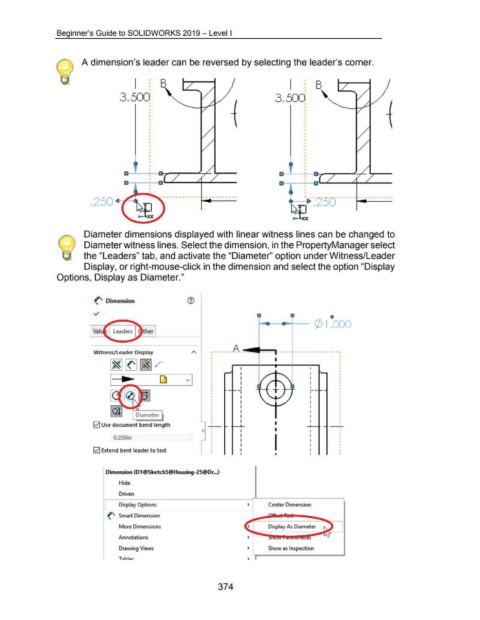Page 374 - 02. Subyek Computer Aided Design - Beginner’s Guide to SOLIDWORKS 2019- Level 1 by Alejandro Reyes
P. 374
Beginner's Guide to SOLIDWORKS 2019- Level I
A dimension's leader can be reversed by selecting the leader's corner.
I I
3.500 3.500
- ------------------------ ~ri --.-250----------------.
~fl ... rxx
Diameter dimensions displayed with linear witness lines can be changed to
Diameter witness lines. Select the dimension, in the PropertyManager select
the "Leaders" tab, and activate the "Diameter" option under Witness/Leader
Display, or right-mouse-click in the dimension and select the option "Display
Options, Display as Diameter."
(' Dimension
e
01 .000
Val ther
~· ... -.-A
Wrtness/le.ader Display
I
I I
I
•
I I
I
I
I
v
I
I
r -
1
I
I
I
Diameter I
I
0 Use document bend length I
0 : I I
I
I I
0.250in I •
' I •
I
• •
I
0 Extend bent leader to text • I
• • I
Dimension (01 @Sketch5@Housing-25@0r_)
Hide
Driven
I Display Options Center Dimension
(' Smart Dimension
l
More Dimensions Display As Diameter
Annotations
Drawing Views Show as Inspection
T ::ohio.-
374