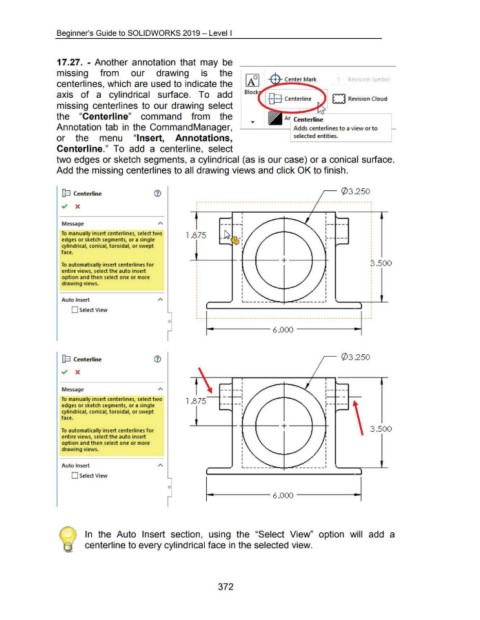Page 373 - 02. Subyek Computer Aided Design - Beginner’s Guide to SOLIDWORKS 2019- Level 1 by Alejandro Reyes
P. 373
Beginner's Guide to SOLIDWORKS 2019- Level I
17.27. - Another annotation that may be
missing from our drawing is the
Re ISIOn Symbol
centerlines, which are used to indicate the
axis of a cylindrical surface. To add 810
0 Revision Cloud
missing centerlines to our drawing select
the "Centerline" command from the
• Centerline
Annotation tab in the CommandManager, -------;1 Adds centerlines to a view or to
or the menu "Insert, Annotations, selected entities.
Centerline." To add a centerline, select
two edges or sketch segments, a cylindrical (as is our case) or a conical surface.
Add the missing centerlines to all drawing views and click OK to finish.
r- (/)3 .250
{]3 Centerline
, .................................... . • ........
I I
I I
Message --- --, ~--
I 1
To manually insert centerlines, select two 1 .8.75 I I
.- ---
edges or sketch segments, or a single I I
I
cylindrical, conical, toroidal, or swept I 1
I I
face.
~-----4- -+- -+--- + ----1-- .f- I
To automatically insert centerlines for 3 .500
entire views, select the auto insert I I
I I
option and then select one or more I I
drawing views. I I
I I
I I
I I
I I
Auto Insert L------ -~ ......... -=;--------1
0 Select View
-·· ••••••••••••••••••••••••••••••••••••••••••••••••••••• •• J
0
~------ 6 .000 -------e-t
(/J3 .250
{]3 Centerline
I
I
Message --- --,
I
To manually insert centerlines, select two 1 .875
edges or sketch segments, or a single
cylindrical, conical, toroidal, or swept
face.
-L.-----4- -+--+--- + ----1--.f-
To automatically insert centerlines for 3 .500
entire views, select the auto insert I
I I
option and then select one or more I I
drawing views. I I
I I
I I
I I
I I
Auto Insert L------ -:..~ ......... -=;--------1
0 Select View
0
In the Auto Insert section, using the "Select View" option will add a
centerline to every cylindrical face in the selected view.
372