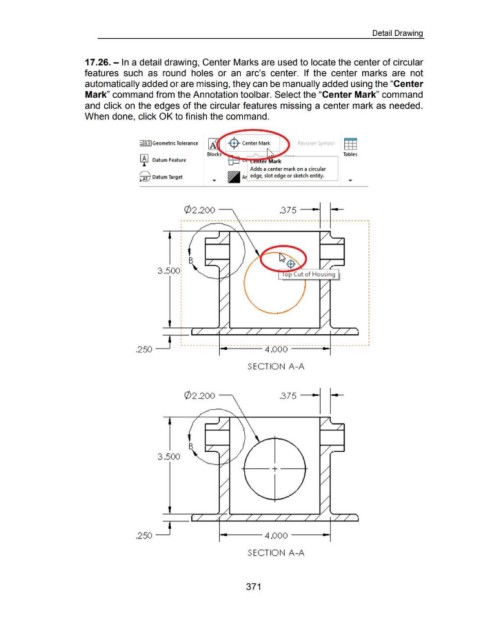Page 372 - 02. Subyek Computer Aided Design - Beginner’s Guide to SOLIDWORKS 2019- Level 1 by Alejandro Reyes
P. 372
Detail Drawing
17 .26.- In a detail drawing, Center Marks are used to locate the center of circular
features such as round holes or an arc's center. If the center marks are not
automatically added or are missing, they can be manually added using the "Center
Mark" command from the Annotation tool bar. Select the "Center Mark" command
and click on the edges of the circular features missing a center mark as needed.
When done, click OK to finish the command.
Rev1s1on Symbol EiiJ
:~I 0.31 Geometric Tolerance
Tables
1{1 Datum Feature
Adds a center mark on a circular
~ Datum Target A edge, slot edge or sketch entity.
02 .200 -------. .3 7 5 -----t..-.1
,------------------ ------------------------- -- -----------~
I
I
3 .500
SECTION A-A
02.200 -------.
3 .500
+----+---+
t
.250 ..-....--- 4 .000 ------11.-..t
SECTION A-A
371