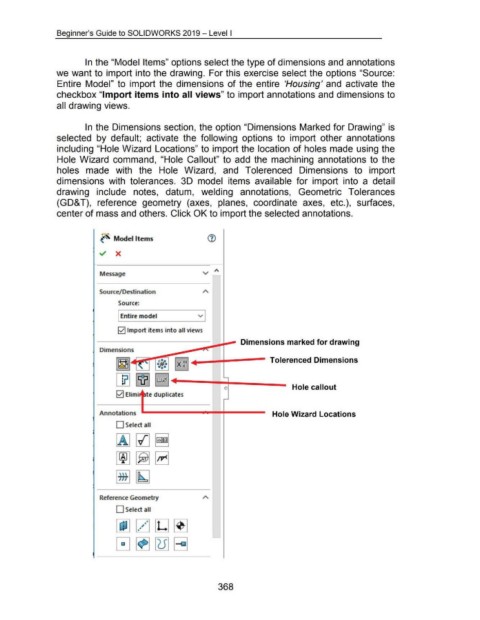Page 369 - 02. Subyek Computer Aided Design - Beginner’s Guide to SOLIDWORKS 2019- Level 1 by Alejandro Reyes
P. 369
Beginner's Guide to SOLIDWORKS 2019- Level I
In the "Model Items" options select the type of dimensions and annotations
we want to import into the drawing. For this exercise select the options "Source:
Entire Model" to import the dimensions of the entire 'Housing' and activate the
checkbox "Import items into all views" to import annotations and dimensions to
all drawing views.
In the Dimensions section, the option "Dimensions Marked for Drawing" is
selected by default; activate the following options to import other annotations
including "Hole Wizard Locations" to import the location of holes made using the
Hole Wizard command, "Hole Callout" to add the machining annotations to the
holes made with the Hole Wizard, and Tolerenced Dimensions to import
dimensions with tolerances. 30 model items available for import into a detail
drawing include notes, datum, welding annotations, Geometric Tolerances
(GO& T), reference geometry (axes, planes, coordinate axes, etc.), surfaces,
center of mass and others. Click OK to import the selected annotations .
•• •
~ Model Items
1\
Message v r- --
Source/Destination
Source:
Entire model v
0 Import items into all view s
---:::::~rr~- Dimensions marked for drawing
Dimensions _, .. ,
g~~, ~
-~.:.+---- Tolerenced Dimensions
rn ~ ~
0 Hole callout
0 Elimi te duplicates
Hole Wizard Locations
[!]~ ~
~~B
~~
Reference Geometry
0 Select all
~ 0 [6]~
0~ [U] ~
368