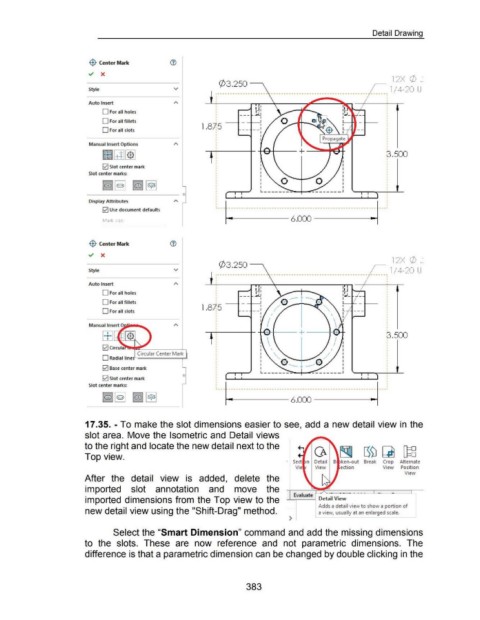Page 383 - 02. Subyek Computer Aided Design - Beginner’s Guide to SOLIDWORKS 2019- Level 1 by Alejandro Reyes
P. 383
Detail Drawing
(f) Center Mark
~ X
l 2X (/) .:
\2>3.250 -..
Style v l/4-20 u
, .................... . -·-··································· .......
I I
I
I I
Auto Insert I
0 For all holes
0 For all fillets
0 For all slots
Manual Insert Options
3.500
0 Slot center mark I I
I I
Slot center marks: I I
I I
I I
I I
I I
c L-- -----~-+---=-·-- ----- J
Display Attributes
............................................................. ···'
0 Use document defaults
..,.__ _____ 6.000 -----~
lv1 arl~ size:
(f) Center Mark
~ X
l 2X (/) .:
\2>3.250 -..
Style v l/4-20 u
····················· ............................................. .
I I
I
I I
Auto Insert I
0 For all holes
0 For all fillets
l .87:5 I
0 For all slots tl~ ---
1
3.500
I I
I I
0 Circulai'""-• L-----L..,
I ' I
Circular Center Mark I I
0 Radiallines . ......_----..-J I I
I I
I I
0 Base center mark I I
c L-- ---- -~-+---=--·-- ----- J
0 Slot center mark
Slot center marks:
---~---······················································· ---·
..,.__ _____ 6.000 -----~
17 .35. - To make the slot dimensions easier to see, add a new detail view in the
slot area. Move the Isometric and Detail views
to the right and locate the new detail next to the
Top view.
Detail B ken-out Break Crop Alternate
View ection View Position
View
After the detail view is added, delete the
imported slot annotation and move the
Evaluate ·
imported dimensions from the Top view to the u..-,r---, Detail View
Adds a detail view to show a portion of
new detail view using the "Shift-Drag" method. a view, usually at an enlarged scale.
>
Select the "Smart Dimension" command and add the missing dimensions
to the slots. These are now reference and not parametric dimensions. The
difference is that a parametric dimension can be changed by double clicking in the
383