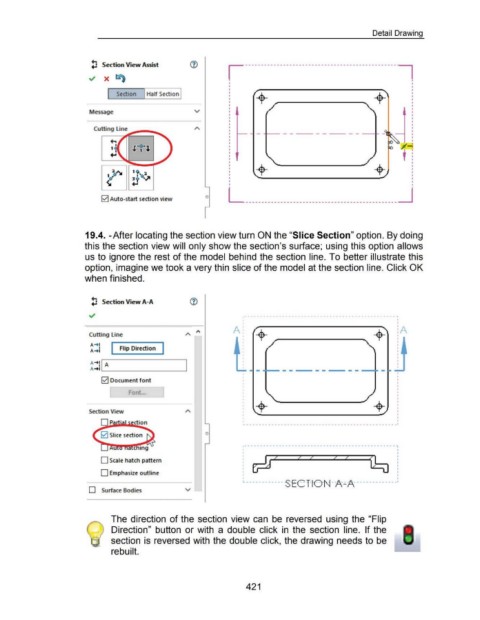Page 422 - 02. Subyek Computer Aided Design - Beginner’s Guide to SOLIDWORKS 2019- Level 1 by Alejandro Reyes
P. 422
Detail Drawing
~ Section View Assist ~------------------------------------------------~
+ +
Section Half Section
Message v
+-------------+
+
l____ ________________________________________________ ____j
~ Auto-start section view 0
19.4. -After locating the section view turn ON the "Slice Section" option. By doing
this the section view will only show the section's surface; using this option allows
us to ignore the rest of the model behind the section line. To better illustrate this
option, imagine we took a very thin slice of the model at the section line. Click OK
when finished.
~ Section View A-A
..
I
I
A
Cutting line + +
~=~ I Flip Direction I
A _.~ ~ A
A~l ~.-. ---------J --=---------------=--
~ Document font
Font. ..
+
Section View
0 Pa · ction
~------------------------------------------------·
0
.------------------------------------------------,
• I
• I
2 2 2 2
0 Scale hatch pattern
: IJ u 7 lJ j) !
0 Emphasize outline • I
I
SECTION A-A
L •••••••••• -----------·
0 Surface Bodies v
The direction of the section view can be reversed using the "Flip
Direction" button or with a double click in the section line. If the
section is reversed with the double click, the drawing needs to be
rebuilt.
421