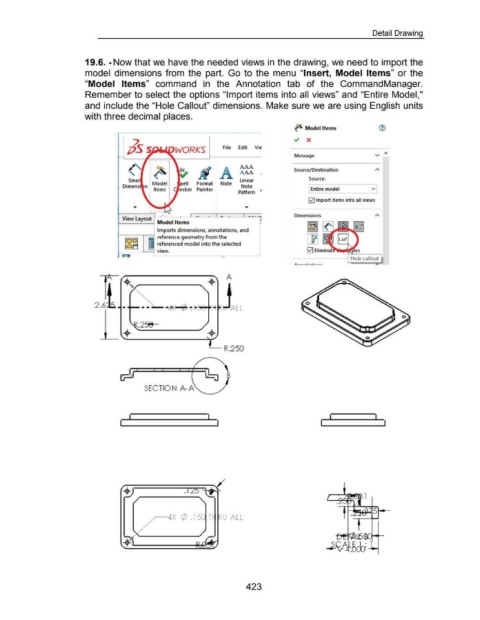Page 424 - 02. Subyek Computer Aided Design - Beginner’s Guide to SOLIDWORKS 2019- Level 1 by Alejandro Reyes
P. 424
Detail Drawing
19.6. -Now that we have the needed views in the drawing, we need to import the
model dimensions from the part. Go to the menu "Insert, Model Items" or the
"Model Items" command in the Annotation tab of the CommandManager.
Remember to select the options "Import items into all views" and "Entire Model,"
and include the "Hole Callout" dimensions. Make sure we are using English units
with three decimal places.
~ Model Items
v
12] Import items into all views
_._ ._._I __ . _ _,___- . -~ Dimensions
View Layout Model Items
Imports dimensions, annotations, and
l-----r-~---1 reference geometry from the
I~FI r~ferenced model into the selected
L..J
VIeW.
A ---•-&.:-----
+ A
.25~
+
L--- R.250
SECTION A-A
I I I
I I I I
+ ~ .125
!../.----.
~4X (/) .1 5C T
423