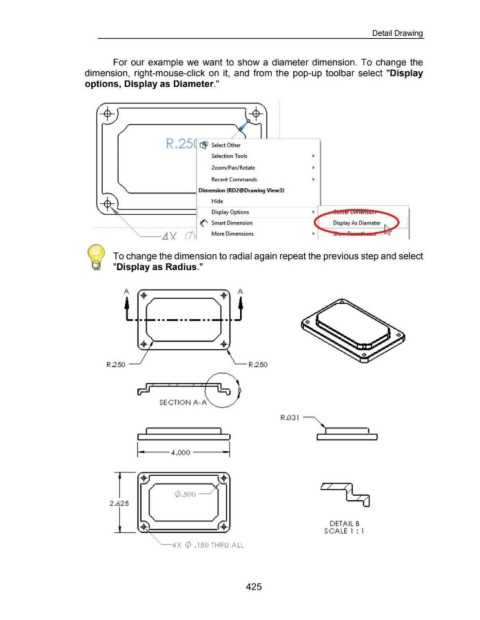Page 426 - 02. Subyek Computer Aided Design - Beginner’s Guide to SOLIDWORKS 2019- Level 1 by Alejandro Reyes
P. 426
Detail Drawing
For our example we want to show a diameter dimension. To change the
dimension, right-mouse-click on it, and from the pop-up toolbar select "Display
options, Display as Diameter."
R . 2 5 LBJ Select Other
Selection Tools
Zoom/ Pan/ Rotate
Recent Commands
-----------1 Dimension (R02@Drawing View3)
Hide
~ -----------11 Display Options
(' Smart Dimension Display As Diameter
More Dimensions
To change the dimension to radial again repeat the previous step and select
"Display as Radius."
A
~--------~+ A
R.250 ~ '-R .250
SECTION A-A
R .0 31 ------..
I I l
I I
J ..... ...,.._ __ 4 .000 ------411-~1
t'..------... ~
¢ .500 ----J~
2 .625
~ 4~ DETAIL B
-&-- SCALE 1 : 1
~4 X </J • 150 THRU ALL
425