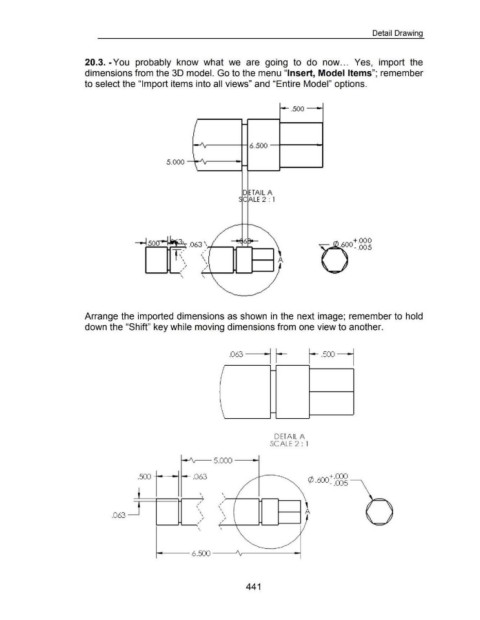Page 441 - 02. Subyek Computer Aided Design - Beginner’s Guide to SOLIDWORKS 2019- Level 1 by Alejandro Reyes
P. 441
Detail Drawing
20.3. -You probably know what we are going to do now ... Yes, import the
dimensions from the 30 model. Go to the menu "Insert, Model Items"; remember
to select the "Import items into all views" and "Entire Model" options .
. soo~
~-~1--1 6 . 500 ----+---111114
DETAIL A
C LE 2 : 1
Arrange the imported dimensions as shown in the next image; remember to hold
down the "Shift" key while moving dimensions from one view to another.
r
.063 j-- .SCD ---j
~
~
DETAIL A
SCALE 2 : 1
- 5 .000 - -----.-!
.5CO .063
\ \
' '
,/ /
" "
\ \
\ \ A
.063 \ \ \ \
/ /
"
"
" "
\
'
6.500
441