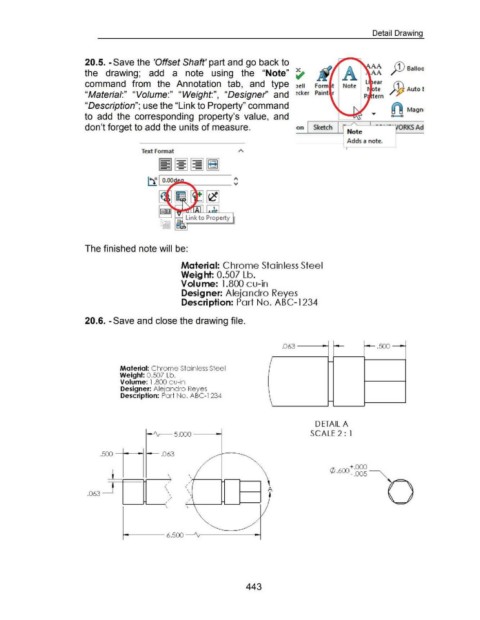Page 442 - 02. Subyek Computer Aided Design - Beginner’s Guide to SOLIDWORKS 2019- Level 1 by Alejandro Reyes
P. 442
Detail Drawing
20.5. -Save the 'Offset Shaft' part and go back to
the drawing; add a note using the "Note" ~ A )}) Balloo
command from the Annotation tab, and type )ell Form t Note ~ AutoE
"Material:" "Volume:" "Weight:", "Designer'' and ~ cker Paint r
"Description"; use the "Link to Property" command
(Jl Magn1
to add the corresponding property's value, and D D
don't forget to add the units of measure. o n Sketch - - . ·- ·. ORKS Ad
Note
Adds a note.
Text format
1\
---- "'~
... ~
Ab l ink to Property
~ ES>
The finished note will be:
Material: Chrome Sta inless Steel
Weight: 0.507 Lb.
Volume: 1.800 c u-in
Designer: Aleja ndro Reyes
Description: Pa rt No . ABC-1234
20.6. -Save and close the drawing file.
.063 .500
-
Material: Chrome Stainless Steel
Weight: 0.507 Lb.
Volume: l .800 cu-in
Designer: Alejandro Reyes
Description: Part No. ABC-1 234
-
DETAIL A
t--' v 5.000 ---o-.j SCALE 2 : 1
500 .06 3
0 . 600 ~ :88~ --------
j_ \ \
\ \
/
/ "
"
' \ ' \ A
.063 \ \ \
'
.1
/
" " "
'
443