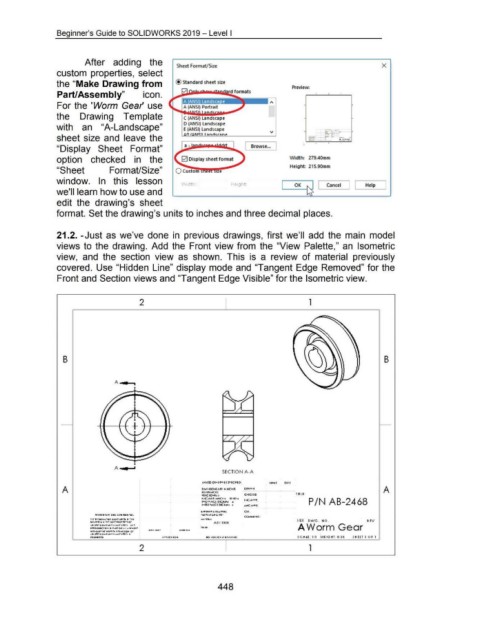Page 446 - 02. Subyek Computer Aided Design - Beginner’s Guide to SOLIDWORKS 2019- Level 1 by Alejandro Reyes
P. 446
Beginner's Guide to SOLIDWORKS 2019- Level I
After adding the SheetFormat/Size X
custom properties, select
the "Make Drawing from @Standard sheet size
Preview:
Part/Assembly" icon.
For the 'Worm Gear' use
the Drawing Template C I) Landscape
D (ANSI) Landscape
with an "A-Landscape" E (ANSI) Landscape
sheet size and leave the
"Display Sheet Format" Browse ... J
option checked in the Width: 279.40mm
"Sheet Format/Size" O~c~us~to~m.,....,.,..,ze~~ Height: 215.90mm
window. In this lesson Width: Height: OK Cancel J [ Help J
we'll learn how to use and
edit the drawing's sheet
format. Set the drawing's units to inches and three decimal places.
21.2. -Just as we've done in previous drawings, first we'll add the main model
views to the drawing. Add the Front view from the "View Palette," an Isometric
view, and the section view as shown. This is a review of material previously
covered. Use "Hidden Line" display mode and "Tangent Edge Removed" for the
Front and Section views and "Tangent Edge Visible" for the Isometric view.
2 1
B B
A •
'
A • •
SECTION A-A
A 101 IVf••CIS: D' A"' •I A
DMI•6~ Afl ~~ ~·IS
''ACIO>r.o r C•IC(ID TITLE :
1.-....C.&IIAf: t.~Mt U•~D t: I >GA .. , ,
1"-0 •oACI DICit.v.o t P/N AB-2468
l•fl I •oAC I DIC MAl 1 I
MICA"'' ·
.. ITC'Pti'T C. rowe r'TC1C. OA I
K OJtolltA C1' -' hD C.Oh nDU11 tlo1i L tQU'tA .. C. .. C. ff"t•
tloor .. tOhM ~~-- C.Q tot Alloot'D .. '"'t::
D5'AW' .. G t:: , .. r~OirJ90PBtVQr SIZE I>WG . NO. REV
AIS 11020
, .. u~rc.owoPo~~"''f"'"'"'r"'rPr,. ""'" - ~- A Worm Gear
lti'PtODUC.tiO ... .. PAtr 0 It A i: A WloOI r
l ) tD Ool
WI"'O Ut , .. ,. Wli"'""' PA>NISU!U• Or
<. .. H"''tC.ONPA ... V .. .-.wrloor»rJ t::
Pto .. •r~ SCALE: 1:1 W EIGH T: 0 .38 SH EET 1 OF 1
2 I 1
448