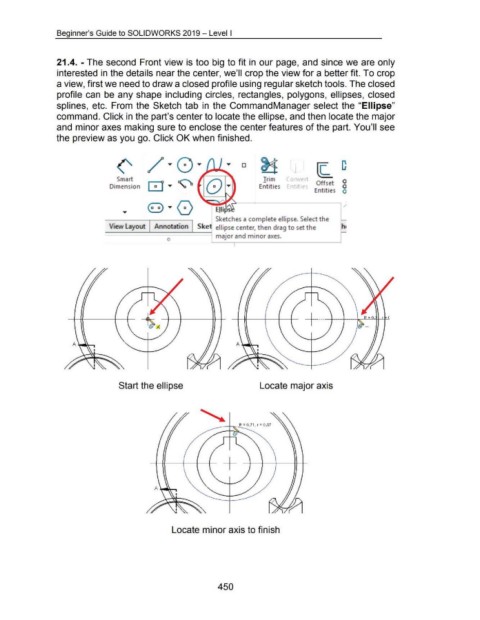Page 448 - 02. Subyek Computer Aided Design - Beginner’s Guide to SOLIDWORKS 2019- Level 1 by Alejandro Reyes
P. 448
Beginner's Guide to SOLIDWORKS 2019- Level I
21.4. - The second Front view is too big to fit in our page, and since we are only
interested in the details near the center, we'll crop the view for a better fit. To crop
a view, first we need to draw a closed profile using regular sketch tools. The closed
profile can be any shape including circles, rectangles, polygons, ellipses, closed
splines, etc. From the Sketch tab in the CommandManager select the "Ellipse"
command. Click in the part's center to locate the ellipse, and then locate the major
and minor axes making sure to enclose the center features of the part. You'll see
the preview as you go. Click OK when finished.
D
0 ~ ~
Smart Trim :on ert 0
Dimension Entities Ent1taes Offset 0
Entities 0
--~------------~·
J
E!lips
Sketches a complete ellipse. Select the
View Layout Annotation ellipse center, then drag to set the
..__~
- major and minor axes.
0
=r
Start the ellipse Locate major axis
+
Locate minor axis to finish
450