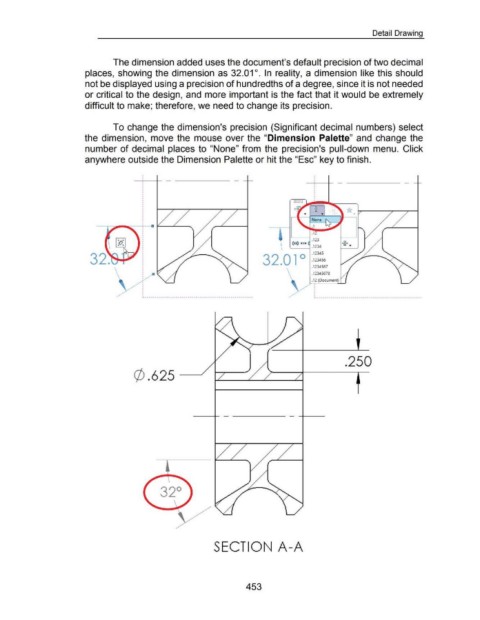Page 451 - 02. Subyek Computer Aided Design - Beginner’s Guide to SOLIDWORKS 2019- Level 1 by Alejandro Reyes
P. 451
Detail Drawing
The dimension added uses the document's default precision of two decimal
places, showing the dimension as 32.01 o . In reality, a dimension like this should
not be displayed using a precision of hundredths of a degree, since it is not needed
or critical to the design, and more important is the fact that it would be extremely
difficult to make; therefore, we need to change its precision.
To change the dimension's precision (Significant decimal numbers) select
the dimension, move the mouse over the "Dimension Palette" and change the
number of decimal places to "None" from the precision's pull-down menu. Click
anywhere outside the Dimension Palette or hit the "Esc" key to finish.
"""" .123
... ~.1 +X+ .xx •
. 1234 XX '"'
\ '-------i
.12345
3 2 . 0 1 0 .123456
.1234567
.12345678
\ .12 (Document)
•
•
•
•
•
• •
~--··················································· ~----------------------------------------------------
.250
(/) .625 _,
SECTION A-A
453