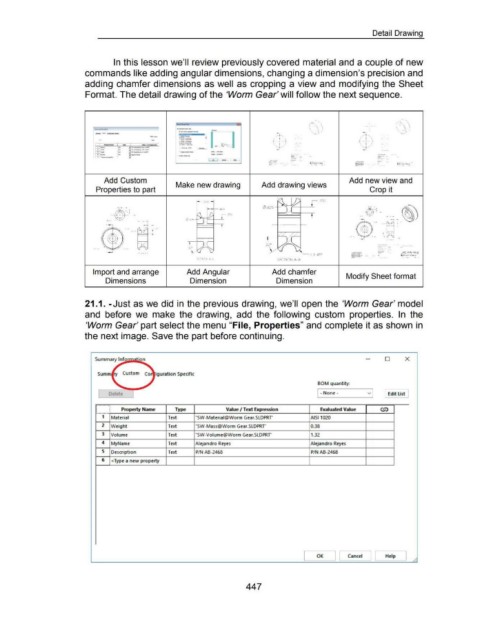Page 445 - 02. Subyek Computer Aided Design - Beginner’s Guide to SOLIDWORKS 2019- Level 1 by Alejandro Reyes
P. 445
Detail Drawing
In this lesson we'll review previously covered material and a couple of new
commands like adding angular dimensions, changing a dimension's precision and
adding chamfer dimensions as well as cropping a view and modifying the Sheet
Format. The detail drawing of the 'Worm Gear' will follow the next sequence .
....
... _
.... I $~
f.
I....... · • ~a...a.lllll:" __ ... - , _
.
::
~~ .. -=- ---
~-= ..
, ~.-........ l<c--..... - --- - ----
--- -
..... -·=
~ - ... ] ~.--- ~ -
.. - -
,.,..._. -
~~-?-- --- ~J:i.- _ _ - - - AViatm Geor •
Add Custom Add new view and
Make new drawing Add drawing views
Properties to part Crop it
t •.ooo- .250
1----1-.•oo
~LC , .250 I
0.625-w
~=1TI -- - f-
-· .
-·---
--- -- -
=--
-
~I-:.7 .:.::
- -
.I X 45° ~-...
iiF-T. ----- --·-· -· -
SEC liON A-A SECTIO N A-A
Import and arrange Add Angular Add chamfer
Modify Sheet format
Dimensions Dimension Dimension
21.1. -Just as we did in the previous drawing, we'll open the 'Worm Gear' model
and before we make the drawing, add the following custom properties. In the
'Worm Gear' part select the menu "File, Properties" and complete it as shown in
the next image. Save the part before continuing.
0 X
igurat ion Specific
BOM quantity:
Delete 1-None - Edit List
Property Name Type Value I Text Expression Evaluated Value ~
...............
1 Material Text ·sw -Materiai@Worm Gear.SLDPRI AISI 1020
2 Weight Text ·sw -Mass@Worm Ge.ar.SLDPRI 0.38
3 Volume Text ·sw-Volume@Worm Gear.SLDPRI 1.32
4 MyNa me Text Alejandro Reyes Alejandro Reyes
5 Description Text P/ N AB-2468 P/ N AB-2468
6 <Type a new property
[ OK J [ Cancel J [ Help J
447