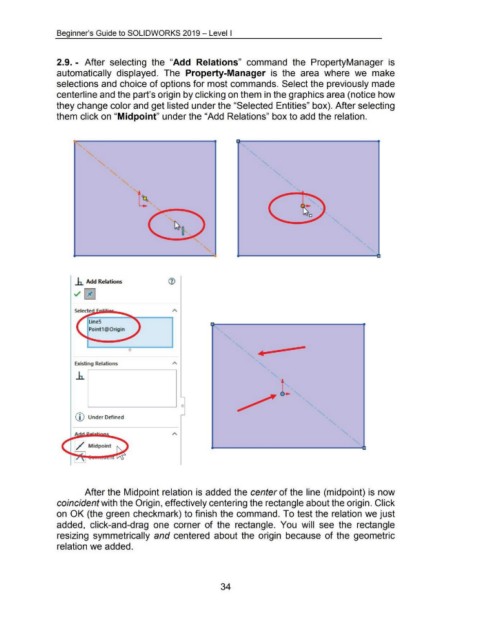Page 47 - 02. Subyek Computer Aided Design - Beginner’s Guide to SOLIDWORKS 2019- Level 1 by Alejandro Reyes
P. 47
Beginner's Guide to SOLIDWORKS 2019- Level I
2.9. - After selecting the "Add Relations" command the PropertyManager is
automatically displayed. The Property-Manager is the area where we make
selections and choice of options for most commands. Select the previously made
centerline and the part's origin by clicking on them in the graphics area (notice how
they change color and get listed under the "Selected Entities" box). After selecting
them click on "Midpoint" under the "Add Relations" box to add the relation.
_h Add Relations
~ 0
LineS
Point1 @Origin
0
Existing Relations
CD Under Defined
After the Midpoint relation is added the center of the line (midpoint) is now
coincident with the Origin, effectively centering the rectangle about the origin. Click
on OK (the green checkmark) to finish the command. To test the relation we just
added, click-and-drag one corner of the rectangle. You will see the rectangle
resizing symmetrically and centered about the origin because of the geometric
relation we added.
34