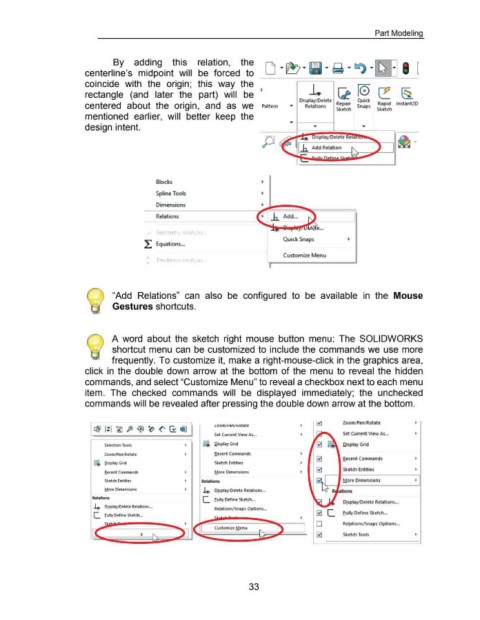Page 46 - 02. Subyek Computer Aided Design - Beginner’s Guide to SOLIDWORKS 2019- Level 1 by Alejandro Reyes
P. 46
Part Modeling
By adding this relation, the [j ~ ~ ~ lj ~ ~ ~ ~ {~] l [
centerline's midpoint will be forced to
coincide with the origin; this way the
5 -4 ~10 ~
rectangle (and later the part) will be
Display/Delete . Quick R .d
centered about the origin, and as we Pattern Relations R ap1 lnstant2D
epa1r Snaps
Sketch Sketch
mentioned earlier, will better keep the
design intent.
Blocks
Spline Tools
Dimensions ~
Relations 1.1. Add ...
..
met a ss
Quick Snaps
~
Equations ...
Customize Menu
"' Th ckn
1"
"Add Relations" can also be configured to be available in the Mouse
Gestures shortcuts.
A word about the sketch right mouse button menu: The SOLIDWORKS
shortcut menu can be customized to include the commands we use more
frequently. To customize it, make a right-mouse-click in the graphics area,
click in the double down arrow at the bottom of the menu to reveal the hidden
commands, and select "Customize Menu" to reveal a checkbox next to each menu
item. The checked commands will be displayed immediately; the unchecked
commands will be revealed after pressing the double down arrow at the bottom.
, ~ Zoom/Pan/Rotate
LoomwanrKotate
Set Current View As ... ~ Set Current View As ...
Selection Tools m Display Grid Display Grid
Zoom/Pan/Rotate Recent Commands ~
~ Recent Commands
m Display Grid Sketch Entities ~
~ Sketch Entities
Becent Commands More Dimensions ~
Sketch Entities Relations More Dimensions
More Dimensions ~ Display/Delete Relations ... R ations
Relations [.. fully Define Sketch ...
Display/Delete Relations ...
~ Display/Delete Relations ...
Re!ations/Snaps Options ... ~ c.
L fully Define Sketch ... fully Define Sketch ...
0 Relations/Snaps Options ...
Customize Menu
~ Sketch Tools
33