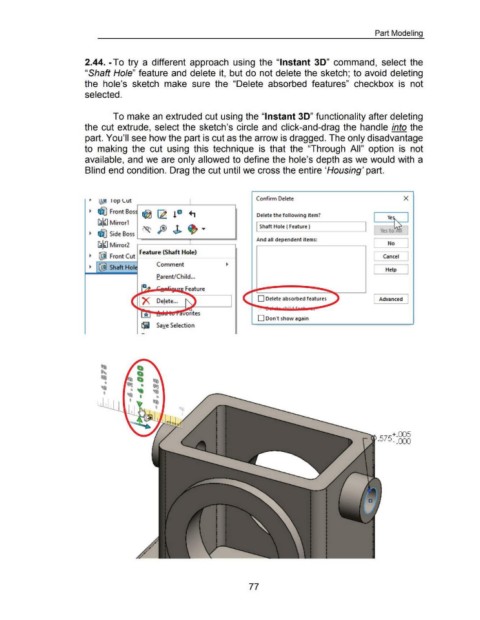Page 87 - 02. Subyek Computer Aided Design - Beginner’s Guide to SOLIDWORKS 2019- Level 1 by Alejandro Reyes
P. 87
Part Modeling
2.44. -To try a different approach using the "Instant 30" command, select the
"Shaft Hole" feature and delete it, but do not delete the sketch; to avoid deleting
the hole's sketch make sure the "Delete absorbed features" checkbox is not
selected.
To make an extruded cut using the "Instant 30" functionality after deleting
the cut extrude, select the sketch's circle and click-and-drag the handle into the
part. You'll see how the part is cut as the arrow is dragged. The only disadvantage
to making the cut using this technique is that the "Through All" option is not
available, and we are only allowed to define the hole's depth as we would with a
Blind end condition. Drag the cut until we cross the entire 'Housing' part.
~ ~ l op LUt Confirm Delete X
~ ~ Front Bos ~ ~ liO +,
Delete the following item?
~~~ Mirror1
' B . .J!>o. ~ ... I Shaft Hole ( Feature )
~ ~ Side Boss ,._, _.- V
~~~----~~~~~~ And all dependent items: L No J
~~~ Mirror2
~ ~ Front Cut Fe~ture (Shaft Hole) Cancel J
[
~ (@) Shaft Hoi Comment L Help J
Parent/Child ...
Delete ... D Delete absorbed features Advanced
D Don't show again
!!JA Save Selection
It
Q
+.005
575
. - .000
77