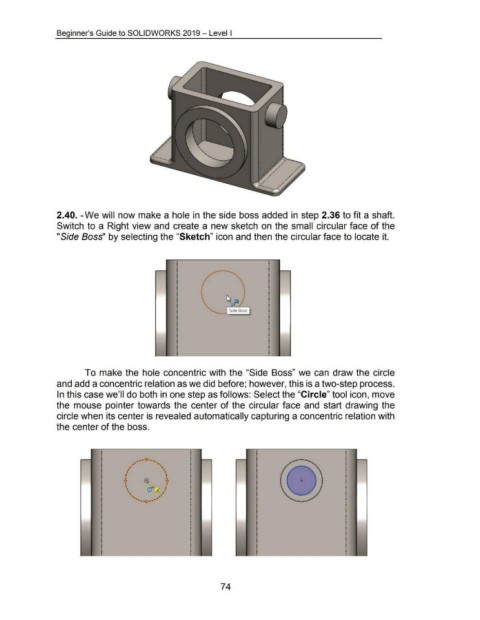Page 84 - 02. Subyek Computer Aided Design - Beginner’s Guide to SOLIDWORKS 2019- Level 1 by Alejandro Reyes
P. 84
Beginner's Guide to SOLIDWORKS 2019- Level I
2.40. -We will now make a hole in the side boss added in step 2.36 to fit a shaft.
Switch to a Right view and create a new sketch on the small circular face of the
"Side Boss" by selecting the "Sketch" icon and then the circular face to locate it.
To make the hole concentric with the "Side Boss" we can draw the circle
and add a concentric relation as we did before; however, this is a two-step process.
In this case we'll do both in one step as follows: Select the "Circle" tool icon, move
the mouse pointer towards the center of the circular face and start drawing the
circle when its center is revealed automatically capturing a concentric relation with
the center of the boss .
.
, , .. .. - ~ · ... ..,
, '
• •
, \ '
I
~: ~ 0
.
\ & ~ /
.
" ,
',
.. •'
...... •"' - •"
v
74