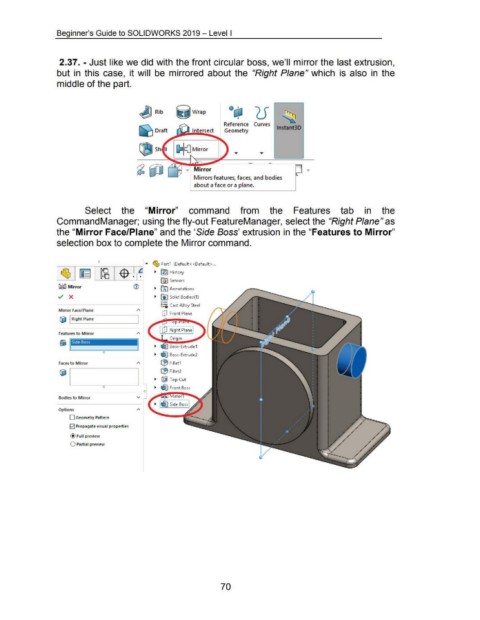Page 80 - 02. Subyek Computer Aided Design - Beginner’s Guide to SOLIDWORKS 2019- Level 1 by Alejandro Reyes
P. 80
Beginner's Guide to SOLIDWORKS 2019- Level I
2.37. -Just like we did with the front circular boss, we'll mirror the last extrusion,
but in this case, it will be mirrored about the "Right Plane" which is also in the
middle of the part.
~ Rib ij vJrap
Reference Curves
Draft Intersect Geometry lnstant3D
1}1 cJ Mirror
•
1rror
Mirrors features, faces, and bodies
about a face or a plane.
Select the "Mirror" command from the Features tab in the
Command Manager; using the fly-out FeatureManager, select the "Right Plane" as
the "Mirror Face/Plane" and the 'Side Boss' extrusion in the "Features to Mirror"
selection box to complete the Mirror command.
0
... <g, Part1 (Default < <Default> ...
.---I ~-----.~-~~-~.------~-{l-) . .----1 ~ ~ ~ History
[9'1 Sensors
• L-. ----'
!:al~ Mirro r ® ~ [A) Annotations
../ X ~ (IJ Solid Bodies(1)
o-
g-o Cast Alloy Steel
Mirror f ace/ Plane
c!J Front Plane
(f;J I Right Plane
features to Mirror
Origin
Side Boss
Boss-Extrude 1
0
~ ~ Boss-Extrude2
faces to Mirror lj?l Fillet1
lj?l Fillet2
~ @j Top Cut
~ ~ Front Boss
(I
Bodies to Mirror v
Options
0 Geometry Pattern
!;2] Propagate visual properties
@ Full preview
0 Partial preview
70