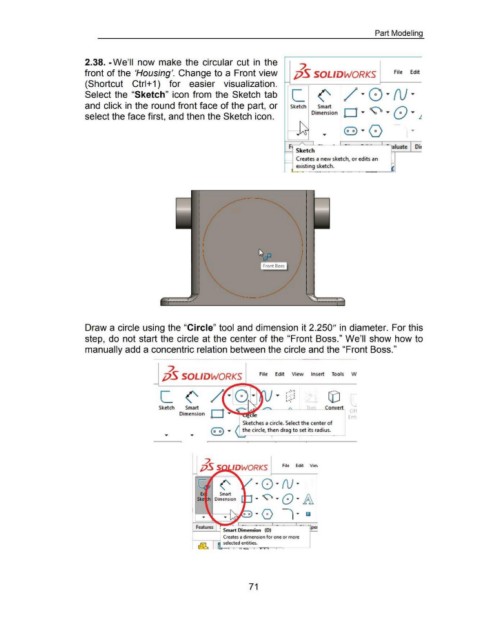Page 81 - 02. Subyek Computer Aided Design - Beginner’s Guide to SOLIDWORKS 2019- Level 1 by Alejandro Reyes
P. 81
Part Modeling
2.38. -We'll now make the circular cut in the 2 I
front of the 'Housing'. Change to a Front view zj5 SOL/Ditv'ORKS J File Edit
(Shortcut Ctrl+ 1) for easier visualization.
Select the "Sketch" icon from the Sketch tab D (' / · O · N ·
and click in the round front face of the part, or Sketch Smart
Dimension
select the face first, and then the Sketch icon.
F --~_L___,__ ._____._I - raluate Di
Sketch
Creates a new sketch, or edits an
existing sketch.
1- -~-·--~-------!!
-- ---
'
' I I
Front Boss
---·
Draw a circle using the "Circle" tool and dimension it 2.250" in diameter. For this
step, do not start the circle at the center of the "Front Boss." We'll show how to
manually add a concentric relation between the circle and the "Front Boss."
I 2 I
J)S SOLIDWORKS File Edit View Insert Tools W
~'------~
[_
Sketch Smart
Dimension
File Edit Vie11
· 0 · N ·
~ · ~ · G · IA
...___, · 0 I · ~
I---.L....1 Smart Dimension (0) {pe~
Creates a dimension for one or more
1------.....---1 selected entities.
'l~TIJ c:::.. -· ..,-1 -----J
71