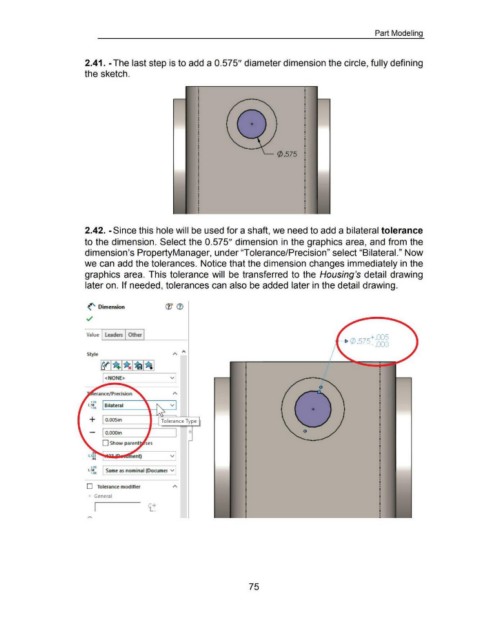Page 85 - 02. Subyek Computer Aided Design - Beginner’s Guide to SOLIDWORKS 2019- Level 1 by Alejandro Reyes
P. 85
Part Modeling
2.41. -The last step is to add a 0.575" diameter dimension the circle, fully defining
the sketch.
'--- ¢.575
2.42. -Since this hole will be used for a shaft, we need to add a bilateral tolerance
to the dimension. Select the 0.575" dimension in the graphics area, and from the
dimension's PropertyManager, under "Tolerance/Precision" select "Bilateral." Now
we can add the tolerances. Notice that the dimension changes immediately in the
graphics area. This tolerance will be transferred to the Housing's detail drawing
later on. If needed, tolerances can also be added later in the detail drawing.
(' Dimension (JJ ®
Value I Leaders Other I ___ _
575
I> ~ ~ :886
Style
<NONE> v
+.01
1.so Bilateral v
-.01
+ 0.005in Tolerance Type
- O.OOOin 0
D Show parent
+.XX
1.~.~x Same as nominal (Documer v
D Tolerance modifier
General
I
75