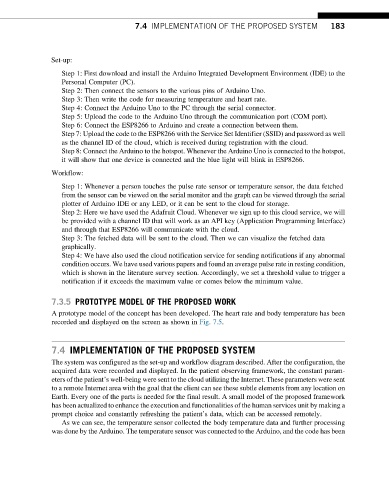Page 190 - Big Data Analytics for Intelligent Healthcare Management
P. 190
7.4 IMPLEMENTATION OF THE PROPOSED SYSTEM 183
Set-up:
Step 1: First download and install the Arduino Integrated Development Environment (IDE) to the
Personal Computer (PC).
Step 2: Then connect the sensors to the various pins of Arduino Uno.
Step 3: Then write the code for measuring temperature and heart rate.
Step 4: Connect the Arduino Uno to the PC through the serial connector.
Step 5: Upload the code to the Arduino Uno through the communication port (COM port).
Step 6: Connect the ESP8266 to Arduino and create a connection between them.
Step 7: Upload the code to the ESP8266 with the Service Set Identifier (SSID) and password as well
as the channel ID of the cloud, which is received during registration with the cloud.
Step 8: Connect the Arduino to the hotspot. Whenever the Arduino Uno is connected to the hotspot,
it will show that one device is connected and the blue light will blink in ESP8266.
Workflow:
Step 1: Whenever a person touches the pulse rate sensor or temperature sensor, the data fetched
from the sensor can be viewed on the serial monitor and the graph can be viewed through the serial
plotter of Arduino IDE or any LED, or it can be sent to the cloud for storage.
Step 2: Here we have used the Adafruit Cloud. Whenever we sign up to this cloud service, we will
be provided with a channel ID that will work as an API key (Application Programming Interface)
and through that ESP8266 will communicate with the cloud.
Step 3: The fetched data will be sent to the cloud. Then we can visualize the fetched data
graphically.
Step 4: We have also used the cloud notification service for sending notifications if any abnormal
condition occurs. We have used various papers and found an average pulse rate in resting condition,
which is shown in the literature survey section. Accordingly, we set a threshold value to trigger a
notification if it exceeds the maximum value or comes below the minimum value.
7.3.5 PROTOTYPE MODEL OF THE PROPOSED WORK
A prototype model of the concept has been developed. The heart rate and body temperature has been
recorded and displayed on the screen as shown in Fig. 7.5.
7.4 IMPLEMENTATION OF THE PROPOSED SYSTEM
The system was configured as the set-up and workflow diagram described. After the configuration, the
acquired data were recorded and displayed. In the patient observing framework, the constant param-
eters of the patient’s well-being were sent to the cloud utilizing the Internet. These parameters were sent
to a remote Internet area with the goal that the client can see these subtle elements from any location on
Earth. Every one of the parts is needed for the final result. A small model of the proposed framework
has been actualized to enhance the execution and functionalities of the human services unit by making a
prompt choice and constantly refreshing the patient’s data, which can be accessed remotely.
As we can see, the temperature sensor collected the body temperature data and further processing
was done by the Arduino. The temperature sensor was connected to the Arduino, and the code has been