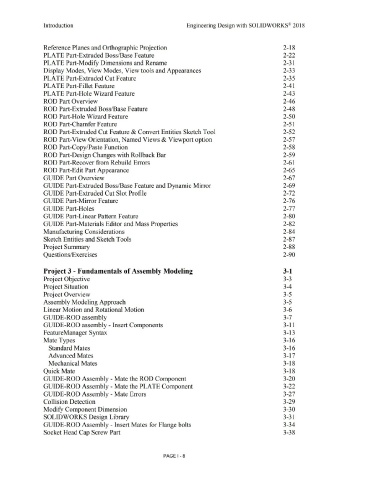Page 12 - Subyek Computer Aided Design - [David Planchard] Engineering Design with SOLIDWORKS
P. 12
Introduction Engineering Design with SOLIDWORKS® 2018
Reference Planes and Orthographic Projection 2-18
PLATE Part-Extruded Boss/Base Feature 2-22
PLATE Part-Modify Dimensions and Rename 2-31
Display Modes, View Modes, View tools and Appearances 2-33
PLATE Part-Extruded Cut Feature 2-35
PLATE Part-Fillet Feature 2-41
PLATE Part-Hole Wizard Feature 2-43
ROD Part Overview 2-46
ROD Part-Extruded Boss/Base Feature 2-48
ROD Part-Hole Wizard Feature 2-50
ROD Part-Chamfer Feature 2-51
ROD Part-Extruded Cut Feature & Convert Entities Sketch Tool 2-52
ROD Part-View Orientation, Named Views & Viewport option 2-57
ROD Part-Copy/Paste Function 2-58
ROD Part-Design Changes with Rollback Bar 2-59
ROD Part-Recover from Rebuild Errors 2-61
ROD Part-Edit Part Appearance 2-65
GUIDE Part Overview 2-67
GUIDE Part-Extruded Boss/Base Feature and Dynamic Mirror 2-69
GUIDE Part-Extruded Cut Slot Profile 2-72
GUIDE Part-Mirror Feature 2-76
GUIDE Part-Holes 2-77
GUIDE Part-Linear Pattern Feature 2-80
GUIDE Part-Materials Editor and Mass Properties 2-82
Manufacturing Considerations 2-84
Sketch Entities and Sketch Tools 2-87
Project Summary 2-88
Questions/Exercises 2-90
Project 3 - Fundamentals of Assembly Modeling 3-1
Project Objective 3-3
Project Situation 3-4
Project Overview 3-5
Assembly Modeling Approach 3-5
Linear Motion and Rotational Motion 3-6
GUIDE-ROD assembly 3-7
GUIDE-ROD assembly - Insert Components 3-11
FeatureManager Syntax 3-13
Mate Types 3-16
Standard Mates 3-16
Advanced Mates 3-17
Mechanical Mates 3-18
Quick Mate 3-18
GUIDE-ROD Assembly - Mate the ROD Component 3-20
GUIDE-ROD Assembly - Mate the PLATE Component 3-22
GUIDE-ROD Assembly - Mate Errors 3-27
Collision Detection 3-29
Modify Component Dimension 3-30
SOLIDWORKS Design Library 3-31
GUIDE-ROD Assembly - Insert Mates for Flange bolts 3-34
Socket Head Cap Screw Part 3-38
PAGE I - 8