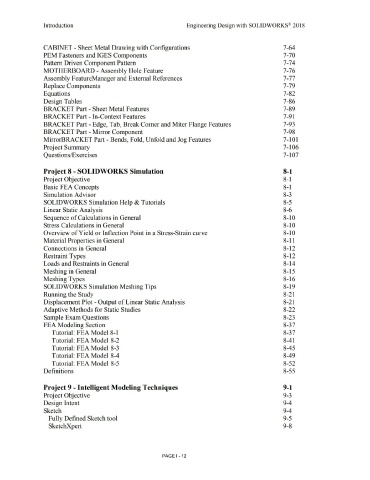Page 16 - Subyek Computer Aided Design - [David Planchard] Engineering Design with SOLIDWORKS
P. 16
Introduction Engineering Design with SOLIDWORKS® 2018
CABINET - Sheet Metal Drawing with Configurations 7-64
PEM Fasteners and IGES Components 7-70
Pattern Driven Component Pattern 7-74
MOTHERBOARD - Assembly Hole Feature 7-76
Assembly FeatureManager and External References 7-77
Replace Components 7-79
Equations 7-82
Design Tables 7-86
BRACKET Part - Sheet Metal Features 7-89
BRACKET Part - In-Context Features 7-91
BRACKET Part - Edge, Tab, Break Comer and Miter Flange Features 7-93
BRACKET Part - Mirror Component 7-98
MirrorBRACKET Part - Bends, Fold, Unfold and Jog Features 7-101
Project Summary 7-106
Questions/Exercises 7-107
Project 8 - SOLIDWORKS Simulation 8-1
Project Objective 8-1
Basic FEA Concepts 8-1
Simulation Advisor 8-3
SOLIDWORKS Simulation Help & Tutorials 8-5
Linear Static Analysis 8-6
Sequence of Calculations in General 8-10
Stress Calculations in General 8-10
Overview of Yield or Inflection Point in a Stress-Strain curve 8-10
Material Properties in General 8-11
Connections in General 8-12
Restraint Types 8-12
Loads and Restraints in General 8-14
Meshing in General 8-15
Meshing Types 8-16
SOLIDWORKS Simulation Meshing Tips 8-19
Running the Study 8-21
Displacement Plot - Output of Linear Static Analysis 8-21
Adaptive Methods for Static Studies 8-22
Sample Exam Questions 8-23
FEA Modeling Section 8-37
Tutorial: FEA Model 8-1 8-37
Tutorial: FEA Model 8-2 8-41
Tutorial: FEA Model 8-3 8-45
Tutorial: FEA Model 8-4 8-49
Tutorial: FEA Model 8-5 8-52
Definitions 8-55
Project 9 - Intelligent Modeling Techniques 9-1
Project Objective 9-3
Design Intent 9-4
Sketch 9-4
Fully Defined Sketch tool 9-5
SketchXpert 9-8
PAGE I - 12