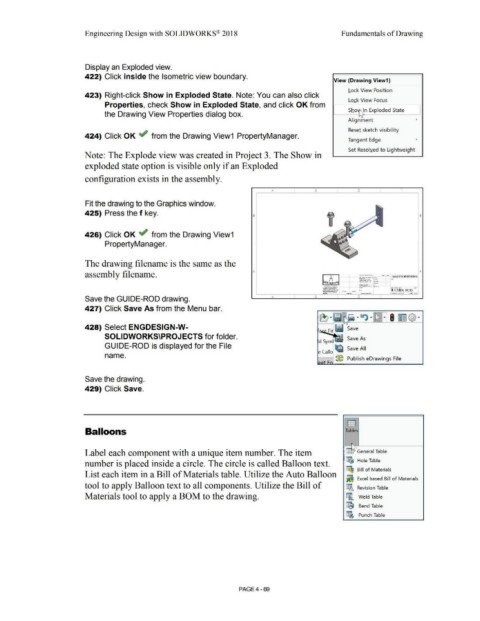Page 345 - Subyek Computer Aided Design - [David Planchard] Engineering Design with SOLIDWORKS
P. 345
Engineering Design with SOLIDWORKS® 2018 Fundamentals of Drawing
Display an Exploded view.
422) Click inside the Isometric view boundary.
View (Drawing View1)
Lock View Position
423) Right-click Show in Exploded State. Note: You can also click
Lot k View Focus
Properties, check Show in Exploded State, and click OK from
,~_Sh_o~ n Exploded State
the Drawing View Properties dialog box.
Alignment '
Reset sketch visibility
424) Click OK ~ from the Drawing View1 PropertyManager.
Tangent Edge •
Set Resolved to Lightweight
Note: The Explode view was created in Project 3. The Show in
exploded state option is visible only if an Exploded
configuration exists in the assembly.
4 3 2
Fit the drawing to the Graphics window.
425) Press the f key. B B
426) Click OK ~ from the Drawing View1
PropertyManager.
The drawing filename is the same as the
A
assembly filename. A -·---- ·- .. l
O&M EN9{NEERtN'G
... -
•~ .............. -
.... ,. ....... ,. ... -·- 111,,
,.... ......... ..
'!:..'.:.~ ...... ,..
........
.. .......
.. -----
l .. __ .......... _ _...... ·-~-.. .. . 11'.I • ._, >1 0 HIU I 0 11
::::::'4-.-.... ...... .....
..,_, ............
.. .
----·.. -- --
U"'
.... ,.._ ..... _.. ....
B GUIDE-ROD
-·---....
_,.,, ___ ,,
• ~ Mf, U ... fl,tlfh
..... ...
• .... ""4 ...... .
Save the GUIDE-ROD drawing. 4 3 2 1
427) Click Save As from the Menu bar.
428) Select ENGDESIGN-W-
SOLIDWORKS\PROJECTS for folder.
GUIDE-ROD is displayed for the File
name.
Save the drawing.
429) Click Save.
EEEl
Balloons Tables
=~
Label each component with a unique item number. The item , - ~ . General Table
number is placed inside a circle. The circle is called Balloon text. ~ Hole Table
~ Bill of Materials
List each item in a Bill of Materials table. Utilize the Auto Balloon
i§l Excel based Bill of Materials
tool to apply Balloon text to all components. Utilize the Bill of ~ Revision Table
Materials tool to apply a BOM to the drawing. ~ Weld Table
~ Bend Table
§I Punch Table
PAGE4 - 69