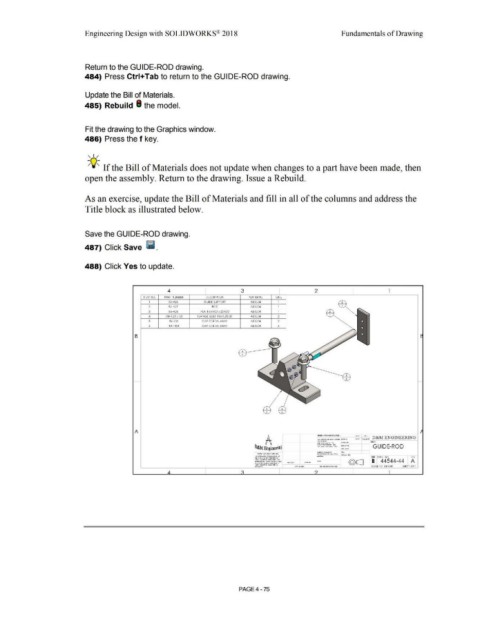Page 351 - Subyek Computer Aided Design - [David Planchard] Engineering Design with SOLIDWORKS
P. 351
Engineering Design with SOLIDWORKS® 2018 Fundamentals of Drawing
Return to the GUIDE-ROD drawing.
484) Press Ctrl+Tab to return to the GUIDE-ROD drawing.
Update the Bill of Materials.
485) Rebuild I the model.
Fit the drawing to the Graphics window.
486) Press the f key.
, 1 /
-;Q~ If the Bill of Materials does not update when changes to a part have been made, then
open the assembly. Return to the drawing. Issue a Rebuild.
As an exercise, update the Bill of Materials and fill in all of the columns and address the
Title block as illustrated below.
Save the GUIDE-ROD drawing.
487) Click Save Ii.
488) Click Yes to update.
4 3 2 l
f EM HO. PART NUMBER DESCRIPTION MATERIAL QTY.
1 56-1<26 GUIDE SUPPORT AISl~04 1
2 56-1<27 ROD AISl~04 1
l 56-1<28 PLATE 56A/1Mx 22A/IM AISl~04 1 2
I
4 MB·l.25x~ FLANGE SOLT N\Sxl .25x~ AIS1~04 2
5 56·~~ CAP SCREW, 4MM AIS1~04 2
6 44-4434 C AP SC REW, l MM AIS1~04 6
Bl
A
A
D&M Engineering
ttOIIUIA.ttJ,,•,1>(:0fff~,nAI
·• ..,.~,o"co,,i..,..0>1 , .. ,
r: OW...,•C I l ofSQol ""-Uff'O•
... ~ ,. c:o,..,,,.,..-.. .....,, ><111>, ~~
f1 •90 tlC 10,,, hi '"'•Jo, AS.\ "''<>•I
'"'' "°" ,., ... , ,u" 01 ....,,:io,.io,
•l>Glfl00..0- -1"1fl• I:
l'fOoUJIO
PAGE4 - 75