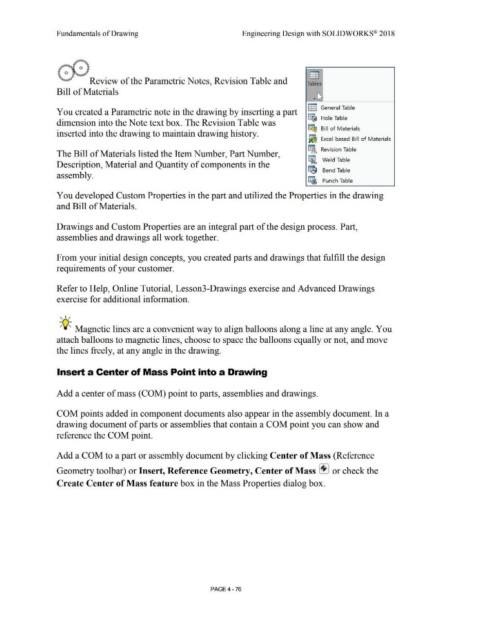Page 352 - Subyek Computer Aided Design - [David Planchard] Engineering Design with SOLIDWORKS
P. 352
Fundamentals of Drawing Engineering Design with SOLIDWORKS® 2018
)$1'·~ ~
~ ~) tE
~..,,., Review of the Parametric Notes, Revision Table and Tables
Bill of Materials
"'
... I\~
IE General Table
You created a Parametric note in the drawing by inserting a part
~ Hole Table
dimension into the Note text box. The Revision Table was
~ Bill of Materials
inserted into the drawing to maintain drawing history.
fi Excel based Bill of Materials
~ Revision Table
The Bill of Materials listed the Item Number, Part Number,
II,, Weld Table
Description, Material and Quantity of components in the
~ Bend Table
assembly.
~ Punch Table
You developed Custom Properties in the part and utilized the Properties in the drawing
and Bill of Materials.
Drawings and Custom Properties are an integral part of the design process. Part,
assemblies and drawings all work together.
From your initial design concepts, you created parts and drawings that fulfill the design
requirements of your customer.
Refer to Help, Online Tutorial, Lesson3-Drawings exercise and Advanced Drawings
exercise for additional information.
' I /
;Q~ Magnetic lines are a convenient way to align balloons along a line at any angle. You
attach balloons to magnetic lines, choose to space the balloons equally or not, and move
the lines freely, at any angle in the drawing.
Insert a Center of Mass Point into a Drawing
Add a center of mass (COM) point to parts, assemblies and drawings.
COM points added in component documents also appear in the assembly document. In a
drawing document of parts or assemblies that contain a COM point you can show and
reference the COM point.
Add a COM to a part or assembly document by clicking Center of Mass (Reference
Geometry toolbar) or Insert, Reference Geometry, Center of Mass l!.I or check the
Create Center of Mass feature box in the Mass Properties dialog box.
PAGE4 - 76