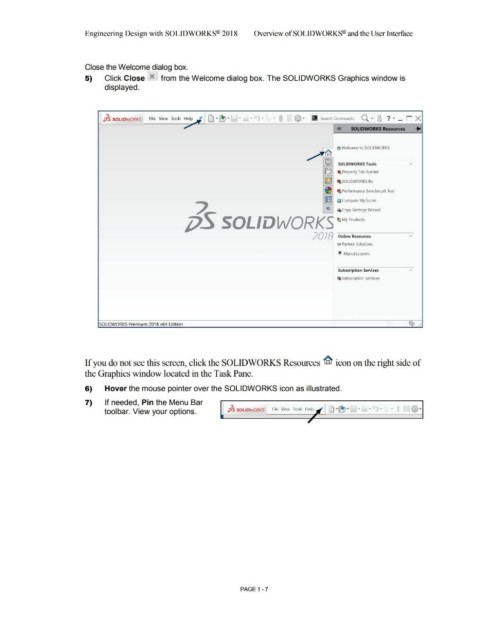Page 41 - Subyek Computer Aided Design - [David Planchard] Engineering Design with SOLIDWORKS
P. 41
Engineering Design with SOLIDWORKS® 2018 Overview of SOLID WORKS® and the User Interface
Close the Welcome dialog box.
5) Click Close x from the Welcome dialog box. The SOLIDWORKS Graphics window is
displayed.
7.
zjS SOLIDWORKS File View Tools Help @ · lt1J Search Commands Q"' 8 ? • _ 0 X
<< SOLIDWORKS Resources ~
.-, ~ Welcome to SOLIDWORKS
~ SOLIDWORKS Tools
B ~ Property Tab Builder
!IJSOLIDWORKS Rx
1~~ c...J
--1
~ Iii Performance Benchmark Test
I §1 e Compare My Score
i;q ~ Copy Settings Wizard
SOLID WORK-'! ~MyProducts
2078 Online Resources
~ Partner Solutions
~ Manufacturers
Subscription Services
(ii Subscription Services
SOLIDWORKS Premium 2018 x64 Edition
If you do not see this screen, click the SOLIDWORKS Resources ~ icon on the right side of
the Graphics window located in the Task Pane.
6) Hover the mouse pointer over the SOLIDWORKS icon as illustrated.
7) If needed, Pin the Menu Bar - .
toolbar. View your options. ls SOLIDWORKS File View Tools Help I D -~ -
'-----'-~~~~~~~~~~~~
PAGE 1 - 7