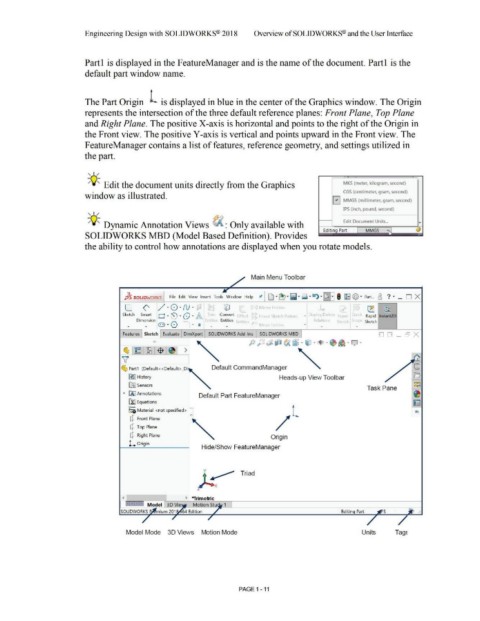Page 45 - Subyek Computer Aided Design - [David Planchard] Engineering Design with SOLIDWORKS
P. 45
Engineering Design with SOLIDWORKS® 2018 Overview of SOLID WORKS® and the User Interface
Part I is displayed in the FeatureManager and is the name of the document. Part I is the
default part window name.
The Part Origin L is displayed in blue in the center of the Graphics window. The Origin
represents the intersection of the three default reference planes: Front Plane, Top Plane
and Right Plane. The positive X-axis is horizontal and points to the right of the Origin in
the Front view. The positive Y-axis is vertical and points upward in the Front view. The
FeatureManager contains a list of features, reference geometry, and settings utilized in
the part.
, ,/
-;Q~ Edit the document units directly from the Graphics MKS (meter, kilogram, second)
CGS (centimeter, gram, second)
window as illustrated.
IJ MMGS (millimeter, gram, second)
, ,/ IPS (inch, pound, second)
-;Q~ ff{Y Edit Document Units ...
Dynamic Annotation Views M : Only available with
SOLIDWORKS MBD (Model Based Definition). Provides
the ability to control how annotations are displayed when you rotate models.
Main Menu Toolbar
-}( I] · ~ · ~ · ~ · ~ · ~ I ~ @ · Part... 8 ? • _ o x
ls SOLID WORKS File Edit View Insert Tools Window Help
...
c / 0 .. N ... t.~.: I 'iJ Mir-or " 1 , ....i- \.:!... ~ ~ l§.
.... .
0
,,
-
I
Sketch Smart O . ~ . Q . A TnlT Convert J fset '}, L icar Skclth f>Jllcr • Dis!l y/Del te l{epa r ! Rapid lnstant2D
Dimension ... [ 1lJII, Entities ~, ,tit~ [? Relations )Kel ti :> • Sketch
0
= . . ;a r· ' •
~ ... \:..::J ' . Cil • • • •
Features Sketch Evaluate DimXpert SOLIDWORKS Add-Ins SOLIDWORKS MBD
e
~ [t§ . 18-1~ ,-~= >
v'
~ Part1 (Default< <Default> _Di Default CommandManager
~I History Heads-up View Toolbar
[fl] Sensors
Task Pane
• iA I Annotations
Default Part FeatureManager
~Equations
o-
::e Material <not specified>
dJ Front Plane e
dJ Top Plane
dJ Right Plane Origin
t_ Origin
Hide/Show FeatureManager
y
' Triad
< > *Trlmetric
s ••
Model Mode 30 Views Motion Mode Units Tag~
PAGE 1 - 11