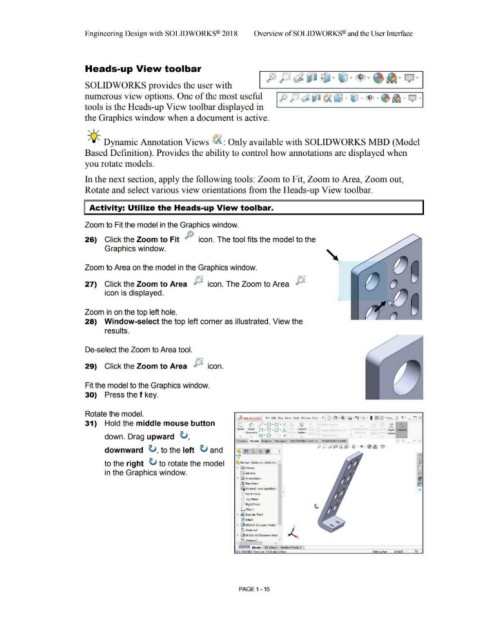Page 49 - Subyek Computer Aided Design - [David Planchard] Engineering Design with SOLIDWORKS
P. 49
Engineering Design with SOLIDWORKS® 2018 Overview of SOLID WORKS® and the User Interface
Heads-up View toolbar
SOLIDWORKS provides the user with
numerous view options. One of the most useful
tools is the Heads-up View toolbar displayed in
the Graphics window when a document is active.
, 1 /
-;(J;_ Dynamic Annotation Views ~ : Only available with SOLIDWORKS MBD (Model
Based Definition). Provides the ability to control how annotations are displayed when
you rotate models.
In the next section, apply the following tools: Zoom to Fit, Zoom to Area, Zoom out,
Rotate and select various view orientations from the Heads-up View toolbar.
Activity: Utilize the Heads-up View toolbar.
Zoom to Fit the model in the Graphics window.
26) Click the Zoom to Fit p icon. The tool fits the model to the
Graphics window.
' I
Zoom to Area on the model in the Graphics window.
27) Click the Zoom to Area P icon. The Zoom to Area J5,
icon is displayed.
L
Zoom in on the top left hole.
28) Window-select the top left corner as illustrated. View the
results.
De-select the Zoom to Area tool.
•
29) Click the Zoom to Area P icon.
Fit the model to the Graphics window.
30) Press the f key.
Rotate the model.
JssoLtDWORKS F11e Edit View IMert Tools Wmdow Help JI C)·e,·ie· · Iii)· [;i. · I ~ @· Brae .~ ? • _ U X
31) Hold the middle mouse button C. (' / ·8 · N · ·'} (i)
Ske!c:h . Smart O . ?.-' • r.\ • C. Conven ·.::em • Rapid ln<tant:>O
!,,,;/ K\\
D1me.i\s1on
Entities
down. Drag upward ti, . . e .. . . • . . • Sketch
0
- x
Features l Sketch Evaluate DlmXpert SOUDWORKS Add-Ins SOUDWORKS MBD - -1 ~ - -.
,=· ;· . ~ ... t( IIJ . ~ . " .• ~ 0 .
downward ti, to the left ti and
to the right ~ to rotate the model ~ Bracket (Default< <Default> _I •
• f§j] History
in the Graphics window. li2) Sensors
• fl] Annotations
-
fi:J Equations
: ~ Material <not specified,
ctJ Front P.lane
[!l Top Plane
[!l Right Plane
Lorigin
• ~ Extrude· Thin1
iB Fillet 1
• ~ 05.0 (5) Diameter Hole1
JY
tg LPattern1
• 0 10.0 (10) Diameter Hole ~
!~ I P.11tt•rn~ v
( )
- Model [ 30 Views ,, Motion Study 1
SOLIOWORKS Premium 2018 x64 Edition Ed itin Part MMGS ·
PAGE 1 - 15