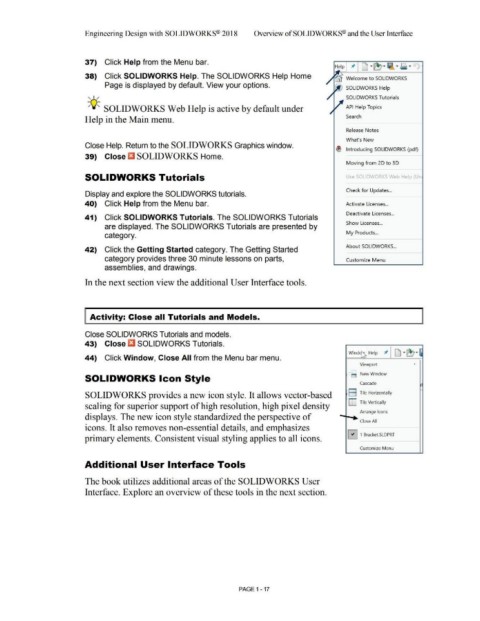Page 51 - Subyek Computer Aided Design - [David Planchard] Engineering Design with SOLIDWORKS
P. 51
Engineering Design with SOLIDWORKS® 2018 Overview of SOLID WORKS® and the User Interface
37) Click Help from the Menu bar.
38) Click SOLIDWORKS Help. The SOLIDWORKS Help Home L ~ Welcome to SOLIDWORKS
Page is displayed by default. View your options.
SOLIDWORKS Help
, ,/ SOLIDWORKS Tuto rials
-;Q;:. SOLIDWORKS Web Help is active by default under API Help Topics
Help in the Main menu. Search
Release Notes
What's New
Close Help. Return to the SOLIDWORKS Graphics window.
~ Introducing SOLIDWORKS (pdf)
39) Close £1 SOLIDWORKS Home.
Moving from 2D to 3D
SOLIDWORKS Tutorials Use SOLIDWORKS Web Help (Un
Check for Updates ...
Display and explore the SOLIDWORKS tutorials.
40) Click Help from the Menu bar. Activate Licenses ...
Deact ivate Licenses ...
41) Click SOLIDWORKS Tutorials. The SOLIDWORKS Tutorials
Show Licenses ...
are displayed. The SOLIDWORKS Tutorials are presented by
category. My Products ...
About SOLIDWORKS ...
42) Click the Getting Started category. The Getting Started
category provides three 30 minute lessons on parts, Customize Menu
assemblies, and drawings.
In the next section view the additional User Interface tools.
Activity: Close all Tutorials and Models.
Close SOLIDWORKS Tutorials and models.
43) Close f3 SOLIDWORKS Tutorials.
;,t D · ~ · ·
Windc~ Help
44) Click Window, Close All from the Menu bar menu.
Viewport •
~ New Window
SOLIDWORKS Icon Style
Cascade
SOLIDWORKS provides a new icon style. It allows vector-based B Tile Horizontally
DJ Tile Vertically
scaling for superior support of high resolution, high pixel density
Arrange Icons
displays. The new icon style standardized the perspective of
Close All
icons. It also removes non-essential details, and emphasizes
G 1 Bracket.SLDPRT
primary elements. Consistent visual styling applies to all icons.
Customize Menu
Additional User Interface Tools
The book utilizes additional areas of the SOLID WORKS User
Interface. Explore an overview of these tools in the next section.
PAGE 1 - 17