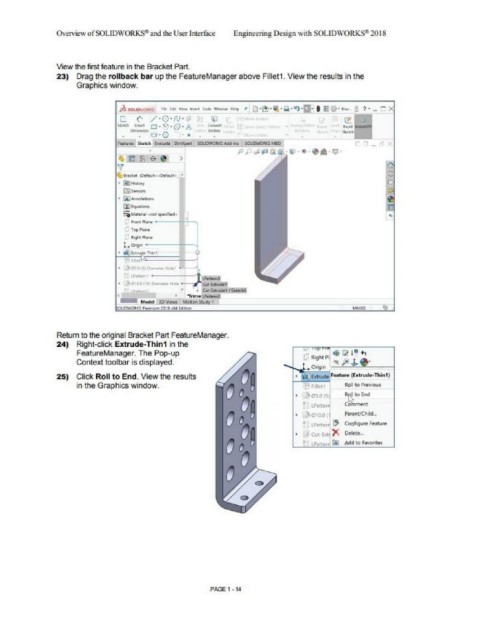Page 48 - Subyek Computer Aided Design - [David Planchard] Engineering Design with SOLIDWORKS
P. 48
Overview of SOLID\VORKS" and the User Interlace Engineering Design with SOLID\VORKS" 2018
View the first feature in the Bracket Part.
23) Drag the rollback bar up the FeatureManager above Fillet1 . V iew the results in the
Graphics window.
, D -~ ·Ii\.• . .,. · 9 i;i@·•~ ii ? · - D
C. (' /·0·N· lil ft Q'. I§
s•·~ ~ .. o -~ ·0 · Ji. ~m
iu,..i -
. l)menllon '··'" · • t.,,1~ "''"'
. o-0
'
ftM11r•, S"-be:h tw l11.1~• Olm)(p<ln SOUi1NCIRICS Add lnri SOUC1/ICWG MIO -- .
;:, , _.,1 tic
4 lllL2..~ .e . >
v
lt•oeh t ~ . ,.,, .... ~ ,,. _,"
• !§} HtJ10fY
l;;Js.n-
. llJ An-oo1.i;on,
-
oo-
":5 •u riMl•I .. -. ,pll<:mtld>
O FfOtll fl- ---ii,,--,
Cf.l 1opPbN
(l) RlghtA-
Tt-.n1········ ···
UA1GS ·
Return lo the original Bracket Part FeatureManager.
24) Right-click Extrude-Thin1 in the
FealureManager. The Pop-up
Context loolbar is displayed.
25) Click Roll to End. View the results
in the Graphics window. f.:JHetl Roll to P1eviou,
'ltos..o1s I to End
lPo1.~~, C ment
'tto10.o< Bwem.l(hi1d..,
• tP:,~01 "
Configure Featvte
' Cot E><tJ )< Delete ...
• lP.itt~rri Ii) Add to F-avcntes
PAGE 1-14